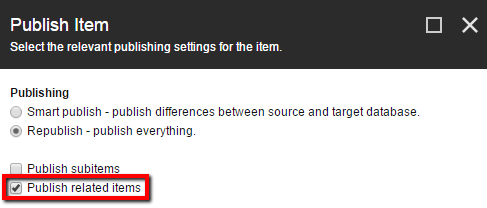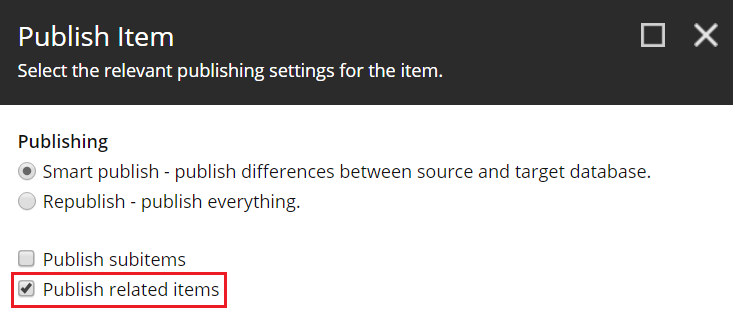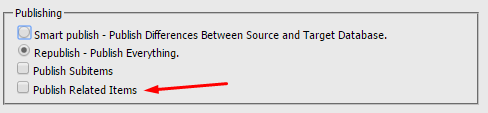When you publish an item in Sitecore through the "Publish item"Publish item dialog, you are offered several options. You can choose between "Smart publish"Smart publish or "Republish"Republish, you can also choose whether to "Publish subitems"Publish subitems or not.
These options are pretty self-explanatory.
However, what exactly does the "Publish related items"Publish related items option do?