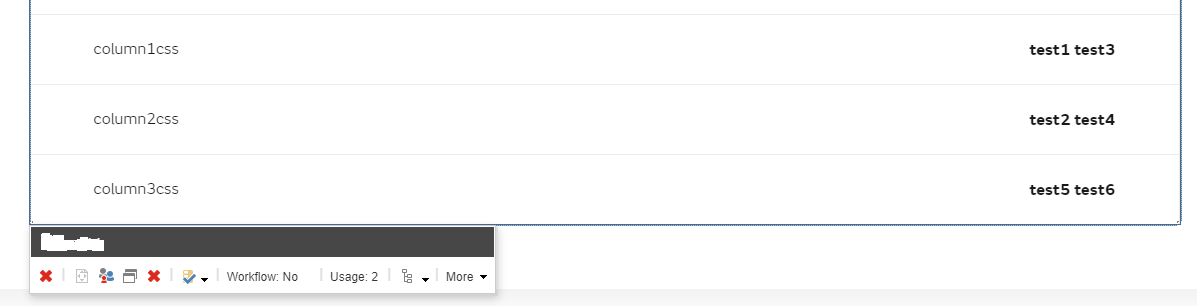It is not clear what do you use for Key and what for Value.
If your case is:
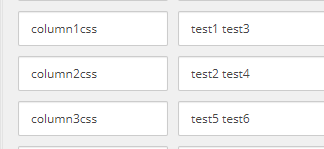
It should work (be mapped) correctly:
public interface INameValueList : ISitecoreItem
{
[SitecoreField("Values")]
NameValueCollection Values { get; set; }
}
Just check your solution, it is not GlassMapper bug. Value can be any string. Whitespaces are not allowed for Key only (if you try for example to set Key value toto "test1 test3" if will be replaced with "test1_test3" automatically on item save).