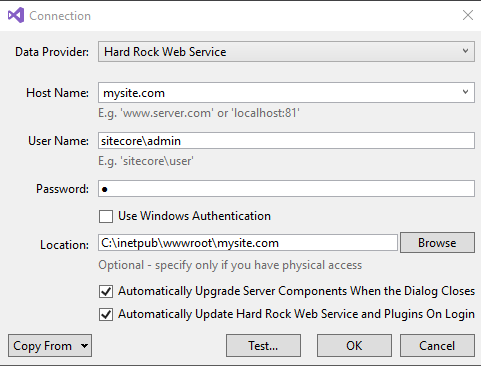You need to make sure that:
- you able to rich out your sitecore instance by
httpprotocol - site https binding "
Require Server Name Indication" setting is unchecked - you don't have any URL Rewrite rules for redirect from
httptohttps
After all these steps you can create a new connection:
Just checkchecked it on my local env on the same Sitecore 9.1.0 instance and it works fine.