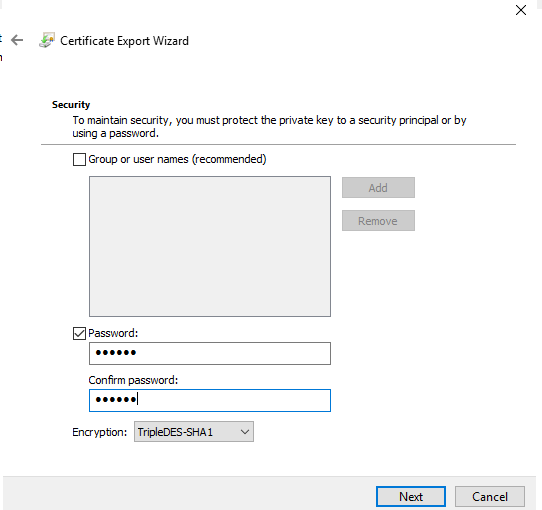After further investigation, it turns out that the original version of Java 8 (jdk8u222-b10-jre) used does not have proper support for PKCS12.
Steps to fix:
- Download a newer version of Java
- In my case I jumped up to Java 14 but you could get by with 12 (or maybe 11 (I'm not sure, just guessing))
- Export the certificate with the private key using a different password (
secret) and specifying TripleDES instead of AES256- Using TripleDES was revealed as an issue where the password was invalid