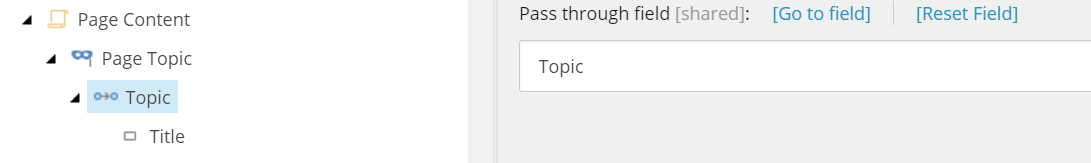The problem is that the droplist field type is always storing the item names, not their corresponding display names. You can verify this by looking at the field's Raw Values, you will see that the value will be the same for both languages.
I would suggest to change this to a droplink field instead as that will store the item's ID instead. Afterwards you can show the selected item's title field from that language. One solution would be to use a rendering variant reference item, which lets you display fields from a referenced item. You would have something like this:
You can take a look at the sitecore doc https://doc.sitecore.com/developers/sxa/18/sitecore-experience-accelerator/en/walkthrough--using-the-rendering-variant-reference-item-to-display-fields-from-a-linked-item.html which describes step by step how to create the rendering variant reference item and render the fields.