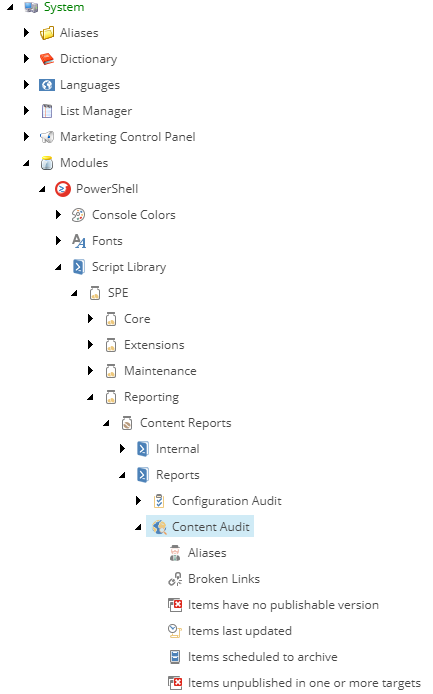You can manage all default scripts for sure. Especially scripts, that you ask for, are located under the following item: /sitecore/system/Modules/PowerShell/Script Library/SPE/Reporting/Content Reports/Reports/Content Audit
Choose script that you want to change, click on Elevate session button, enter a user password and you will see a source of script in the Script body field.
UPD:UPD: @Michael West added an important comment. You should think twice if you want to change the default script as you will erase your changes with your next SPE module upgrade. Copy the existing OOB script and update it as you need.