We had a similar problem while installing Sitecore 10.2 installation. I hope that we have to find the actual cause of this issue before trying solutions.
To identify the cause:
Check the IIS logs for the
xConnectapplication ID. How to check the IIS logs with the application ID. Please refer to below path: In our case, 20 is xConnect app id: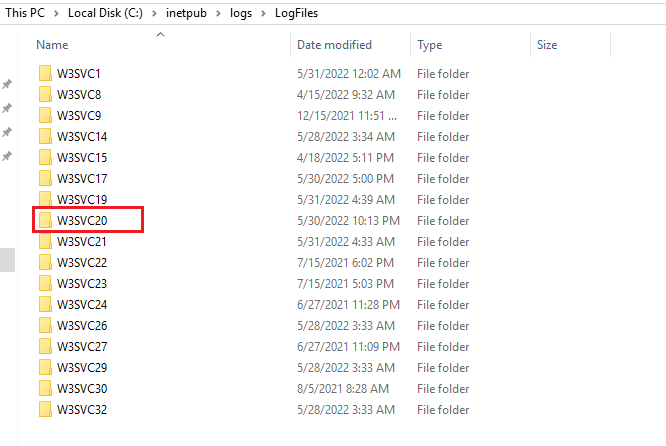
It will provide you the actual cause of the issue. In our case, below is the error.
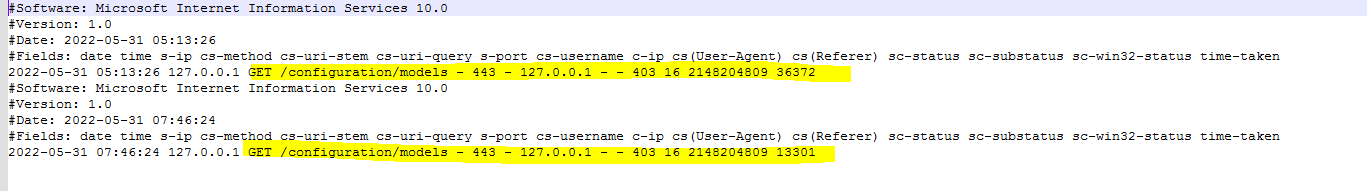
Based on the error message, we can come to know that issue with certificates. So we ran the below steps as we gone through some blogs (Thanks for all bloggers around the world)
To find non self signed certificates:
Check for any
non-self-signed certificates, execute below PowerShell script to find out:Get-Childitem cert:\LocalMachine\root -Recurse | Where-Object {$$_.Issuer -ne $$_.Subject}To move them to Intermediate certification authorities store:
Get-Childitem cert:\LocalMachine\root -Recurse | Where-Object {$$_.Issuer -ne $$_.Subject} | Move-Item -Destination Cert:\LocalMachine\CAAfter executed above steps, we restarted IIS and ran UnInstall SIF script to uninstall all previous installations and executed Install SIF script once again. Issue resolved.