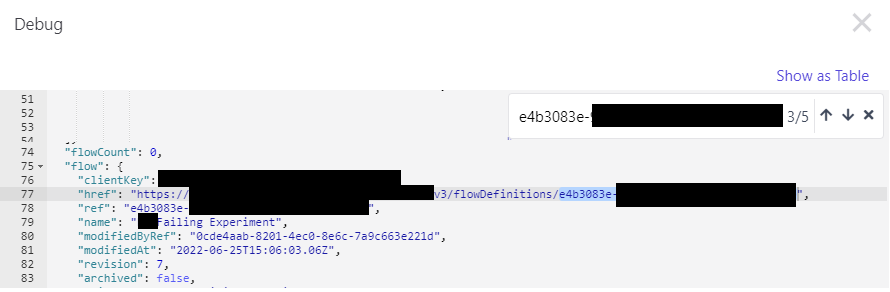To trace and address the issue:
Settings Cog > Your Login > Feature Flags > debug enabled
Settings Cog > Your Login > Feature Flags > debug enabled
Take note of the browser IDbrowser ID
Navigate to Guests and search for bid:{enter browser id here}{enter browser id here}
View the various events on the timeline, starting with the most recent, view details
With debug enabled, a cog will show after the title such as "Events for Session"
View as JSON
Search for the GUID that was described in the "flow" attribute
Within the JSON object you will see the name and type of the root cause, such as a failing web experiment