This question is related to the upgrade approach of the Sitecore Database. There are plenty of documents available on Sitecore and other blog posts and articles about How to upgrade the Sitecore database, but this is different.
I have an application in Sitecore 8.2 XP and it needs to be migrated on Sitecore 10.2 XM, please focus on instance XM instead of XP.
Sitecore 8.2 XP instance interfacelaunchpad as below:
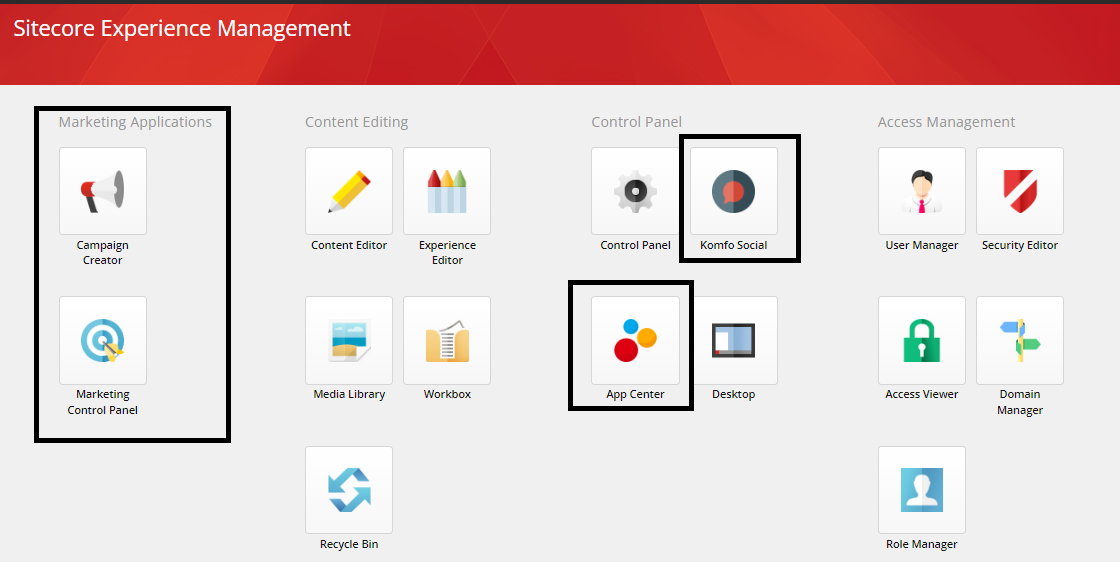
Sitecore 10.2 XM intstance interfaceinstance launchpad as below:
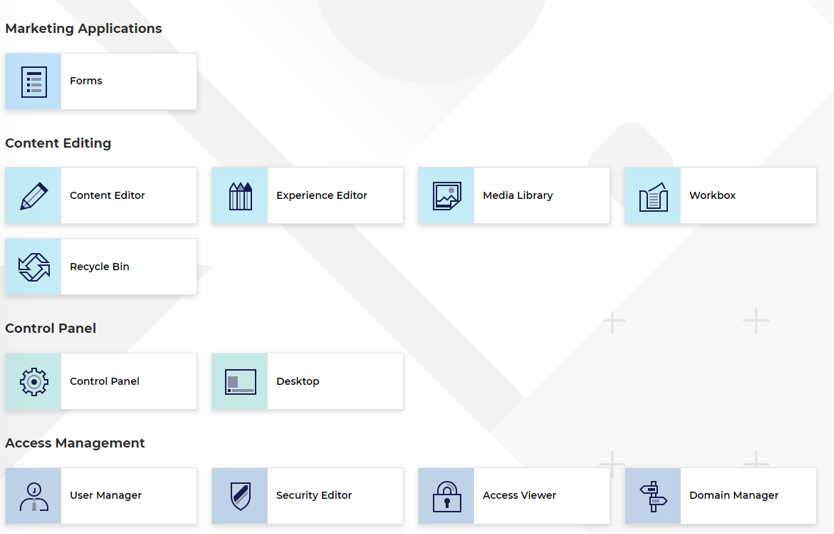
I have upgraded the Database using the SQL scripts provided by Sitecore here and now my Sitecore 10.2 XM instance interfacelaunchpad as below:
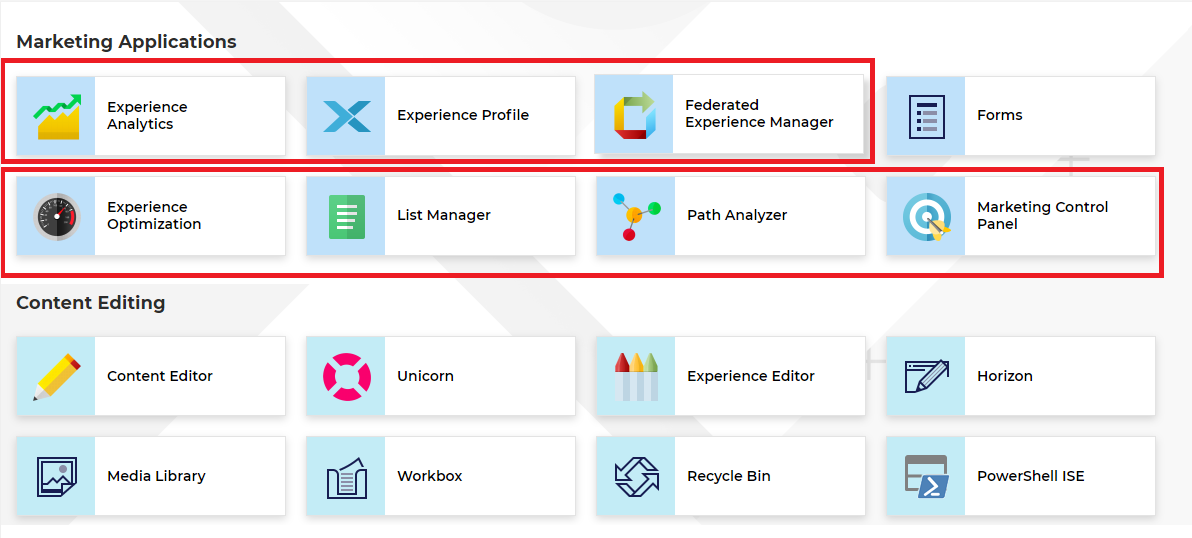
Can anyone please guide how can I get rid of these icons and options under the Marketing Application section?
Note:
- I have not published code yet on the
Sitecore 10.2 XMinstance, I have attached only the upgraded Database. So there are no config and other changes. - I have also run the Sitecore UpdateApp Tool, after upgrading the database.