PS: I am not having access to the comment, so adding it as an answer. Hope this is helpful.
Contact information is stored in the xdb
xdbcollection database. You can check the data in the ContactFacetsContactFacetstable. Example: [sc102_Xdb.Collection.Shard1].[xdb_collection].[ContactFacets][sc102_Xdb.Collection.Shard1].[xdb_collection].[ContactFacets]. If the contact is properly saved, you may find three records with FacetKeyFacetKeysuch as Emails, ListSubscriptions (contains subscribed contact list details), and Personal (contains personal information).Also check the xdb
xdbindex is updated and having latest entries. Solr portal > select {scinstance_xdb}Solr portal > select {scinstance_xdb}. Try reloading the Solr core or restarting the Solr services.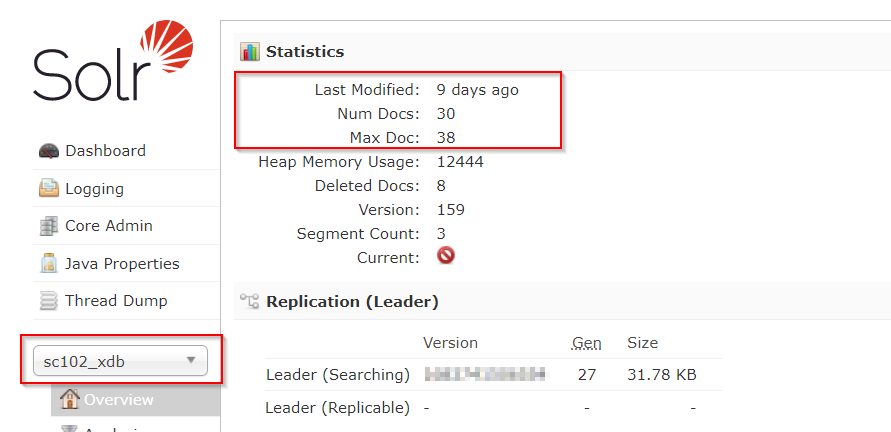
You can also checkout the answer to the similar question for Sitecore 9 here: contact added manually not appeared in contact list in list manager sitecore 10.2 and see https://doc.sitecore.com/xp/en/developers/102/sitecore-experience-platform/rebuild-the-xdb-index-in-solr.html for more information on rebuilding the xdb
xdbindex.