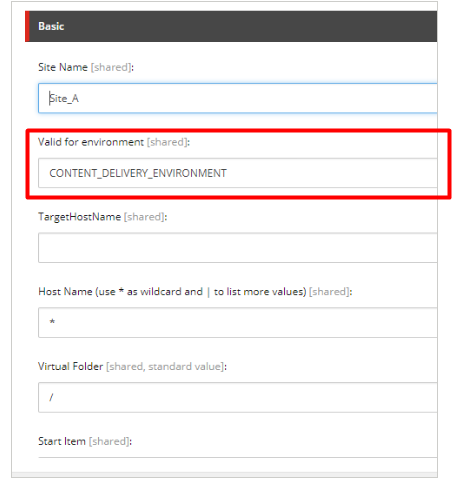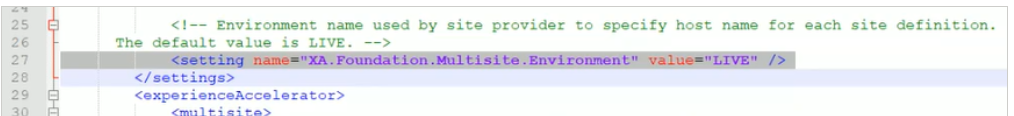in sxaSXA we need to update "Valid for environment"Valid for environment property in site settings (/Settings/Site Grouping/ SiteA), under Basic section.
The Valid for environmentValid for environment field defines where the site is resolved. Allowed values are empty string, *, or an environment name without blank spaces.
By default, SXA sites are assigned the **, which means that they can be resolved for every environment. If you have this wildcard assigned, the environment name that is defined in the Sitecore.XA.Foundation.Multisite.configSitecore.XA.Foundation.Multisite.config file is overridden.
If the Valid for environmentValid for environment field value is different from the environment name specified in the Multisite config file, your site may not be resolved.