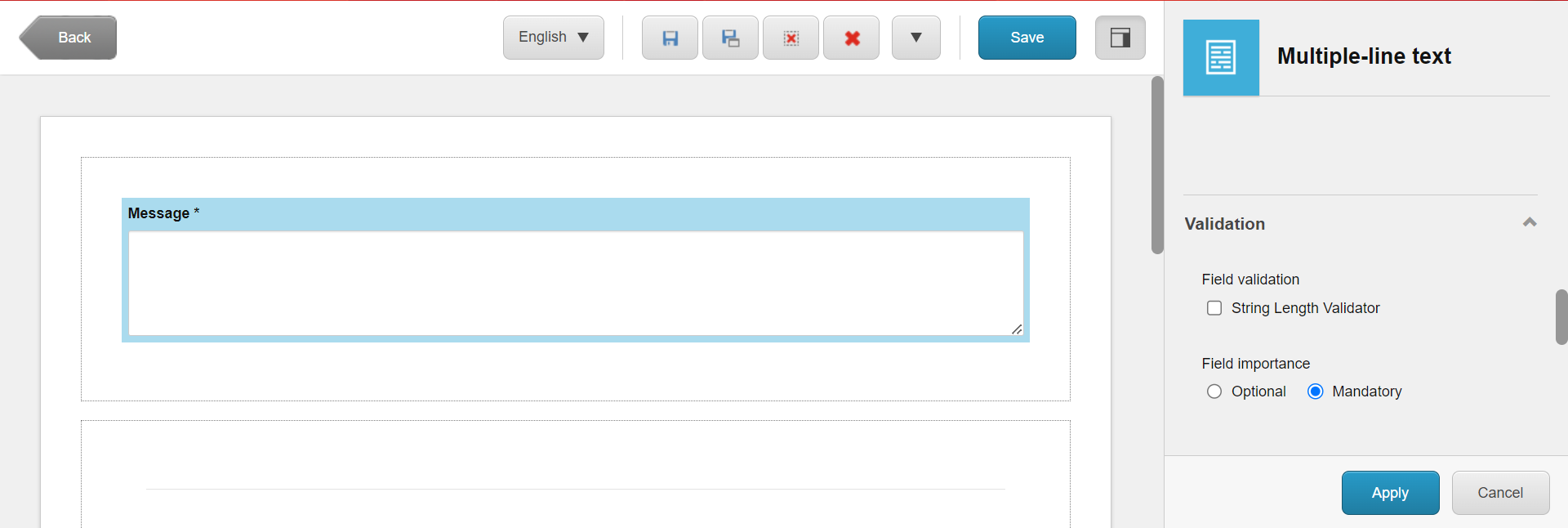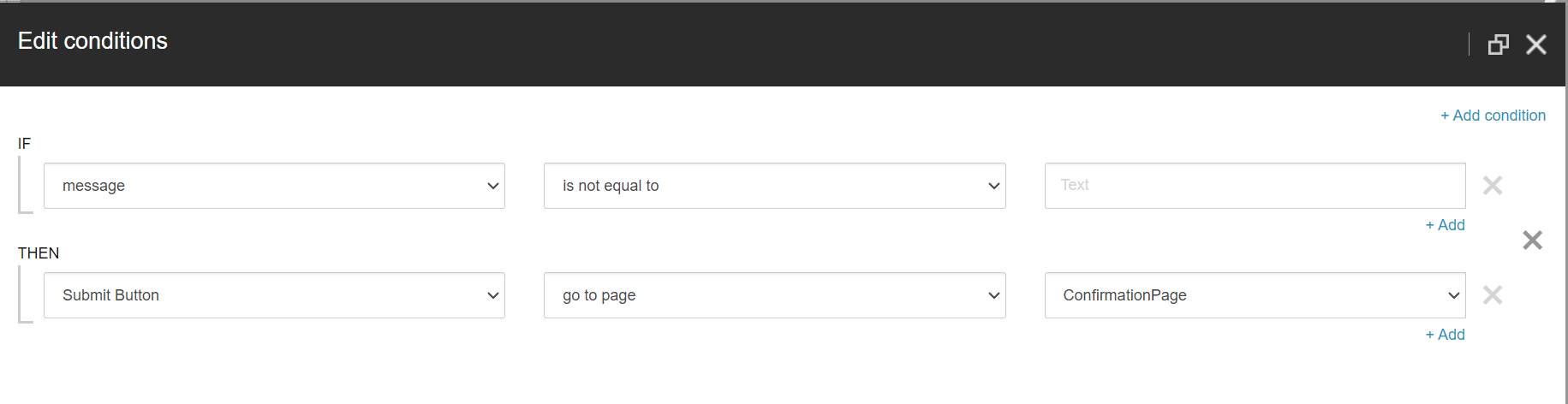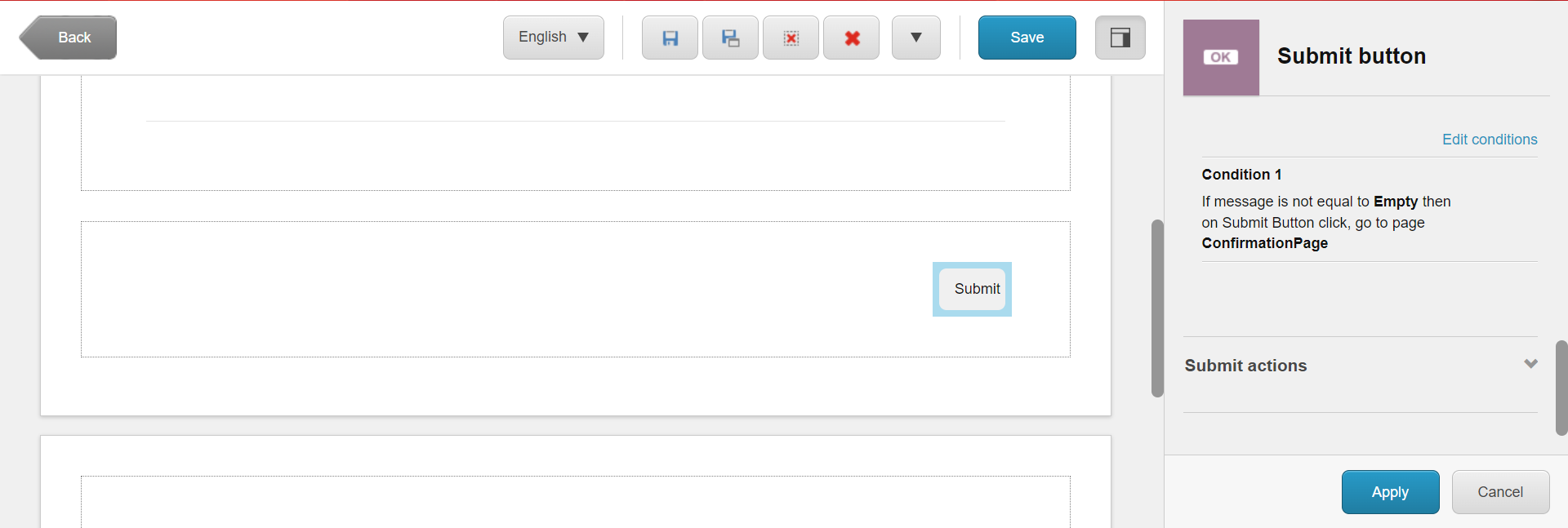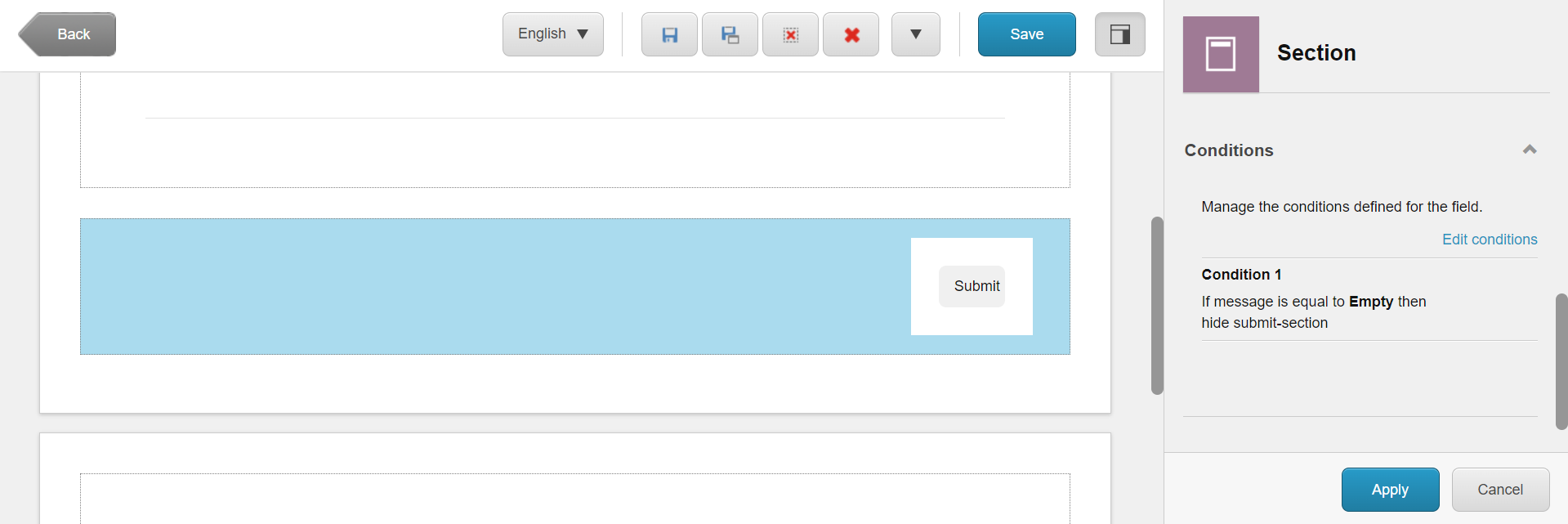You can make the field mandatory and hide the submit button using the condition. That way you can ensure the user will not be able to go to the next page with empty message field value.
Follow the below steps to achieve your requirements.
Create a new Sitecore Form
Drag and Drop
Pageelement from the Form element section.Again drag and drop
Pageelement and name it "ConfirmationPage"Select the first page and prepare a form structure like below
- Place
Sectionand under the section add your field calledMessageas a Multiline line text field. - Change the label to
Message. - If you want the Message filed as Mandatory you can mark it as mandatory.
- Place
Add another
Sectionand then addSubmit buttonto the section.Click the
Submit buttonand change the Lable and Field name as per your need. Now click theEdit conditionsbutton and add the condition
Alos, you can control the Submit button to be displayed on Section level like if the Message field is Empty then Submit button is hidden and once the user interacts with it it will come up.
Hope it helps!