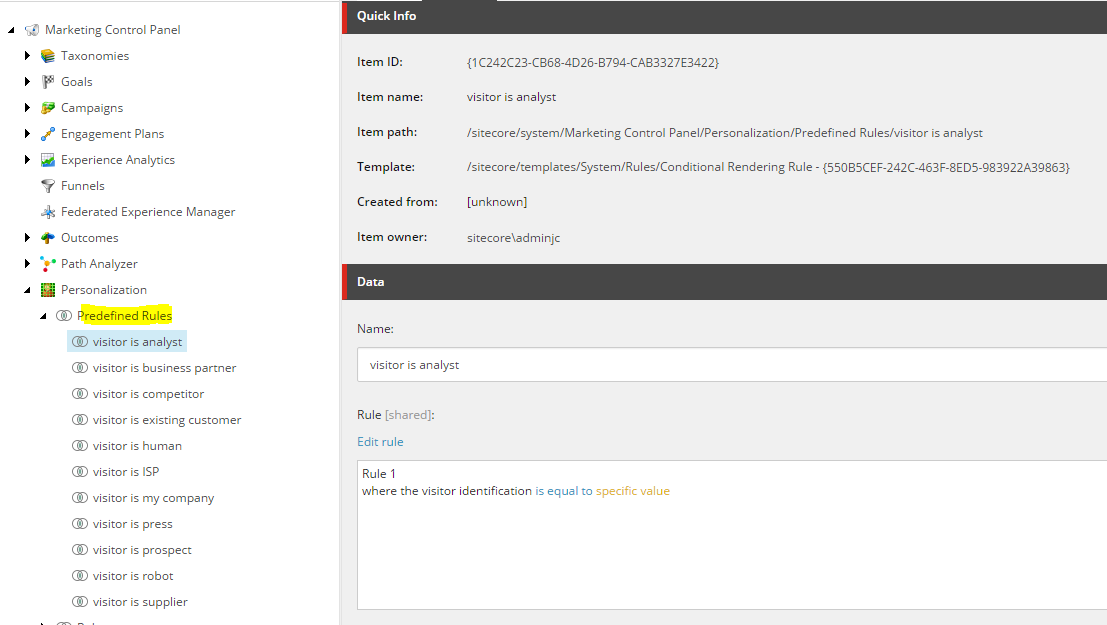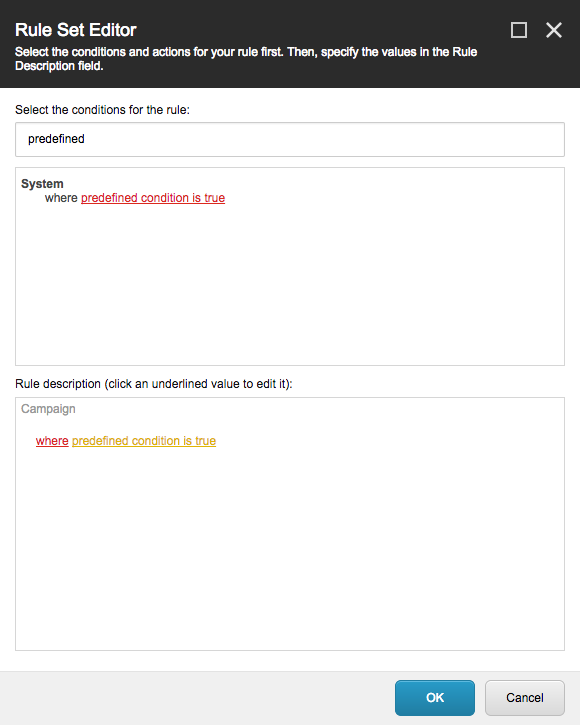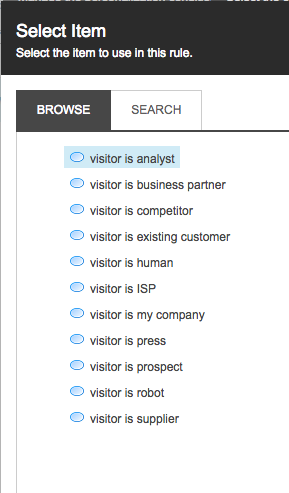You can create complex conditions consisting of multiple rules in the Marketing Control Panel under Personalization > Predefined Rules (in 8.2, but similar location in earlier versions) - You can then treat the entire condition as a single rule where the condition is true, and apply this single rule to all applicable pages.
You can then utilize the "where predefined condition is true" rule condition to reuse this complex condition.