TDS Classic 5.7 (released after this question was initially posted) now has a 'Sync all projects with Sitecore' feature. This is a context menu option on the solution (under the Team Development for Sitecore group) when you have TDS 5.7 installed, and allows you to run a sync across all TDS projects in the solution.
https://www.teamdevelopmentforsitecore.com/TDS-Classic-5-7
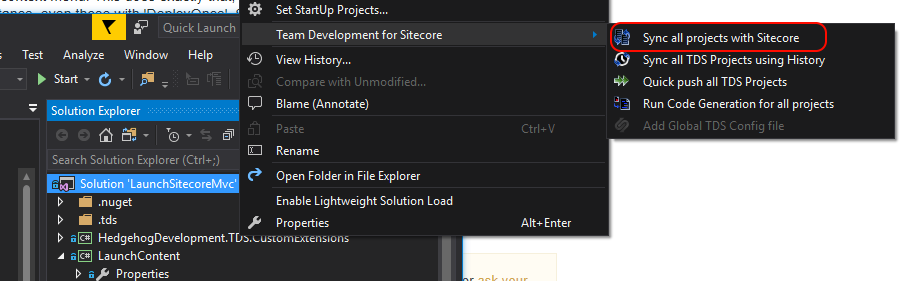
Obviously, with many projects, and therefore, likely many items, this Sync could take a long time. Therefore, TDS Classic 5.7 also introduces a 'Lightning Sync Mode' (found within the TDS Options in the Visual Studio Options dialog), which saves comparison time by only comparing the Revision IDs of the TDS and Sitecore items, and not all of the fields.
https://www.teamdevelopmentforsitecore.com/Blog/tds-classic-5-7-lightning-mode
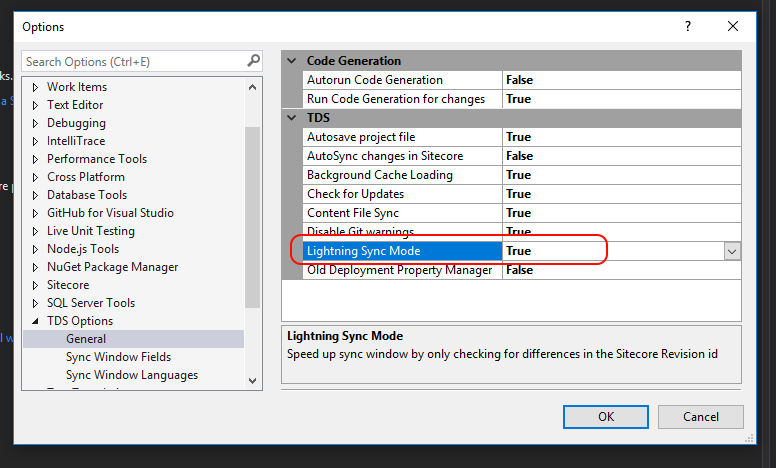
On top of this, your question specifically asks about force-updating the Sitecore items, even those with 'DeployOnce' set. TDS Classic 5.7 also introduces the 'Quick Push all TDS Projects' feature in the solution context menu. This does exactly that, it pushes every item, in every project, to your Sitecore instance, even those with 'DeployOnce'.
So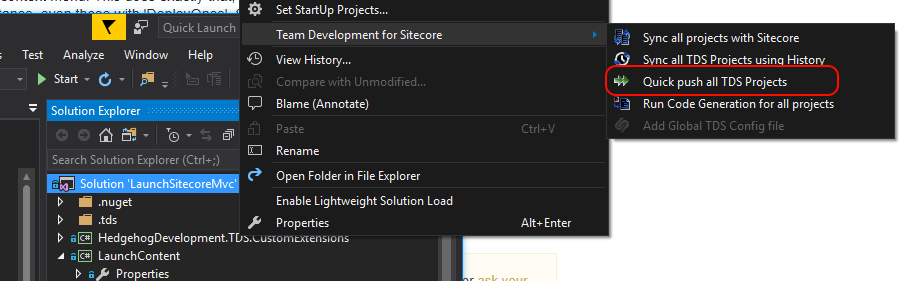
So instead of doing a 'Sync with Sitecore' -> select all -> select 'Update/Add to Sitecore' -> click 'Do Updates', you can now save the sync comparison time and a couple of those clicks by using the Quick Push feature instead.