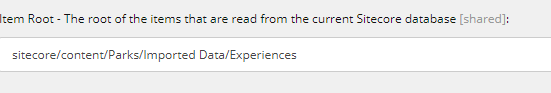I encountered this issue and ended up creating my own custom step (inheriting from the original) to solve it:
Create a new pipeline step template
I called it Resolve Sitecore Item with Bucket Support Pipeline Step.
- Add the Resolve Sitecore Item Pipeline Step template as a base template
- Path:
/sitecore/templates/Data Exchange/Providers/Sitecore/Pipeline Steps/Resolve Sitecore Item Pipeline Step
- ID:
{D44AE29C-D708-4B3F-B04C-99E7F9288720}
Create a custom step processor
using System.Linq;
using Sitecore.Buckets.Managers;
using Sitecore.ContentSearch;
using Sitecore.ContentSearch.SearchTypes;
using Sitecore.Data;
using Sitecore.Data.Items;
using Sitecore.DataExchange.Contexts;
using Sitecore.DataExchange.Local.Extensions;
using Sitecore.DataExchange.Providers.Sc.DataAccess.Readers;
using Sitecore.DataExchange.Providers.Sc.Plugins;
using Sitecore.DataExchange.Providers.Sc.Processors.PipelineSteps;
using Sitecore.DataExchange.Repositories;
using Sitecore.Services.Core.Diagnostics;
using Sitecore.Services.Core.Model;
namespace Custom.Sc.DataExchange.Providers.Sc.PipelineSteps
{
public class ResolveSitecoreItemWithBucketSupportStepProcessor : ResolveSitecoreItemStepProcessor
{
protected override ItemModel DoSearch(object value, ResolveSitecoreItemSettings resolveItemSettings, IItemModelRepository repository, PipelineContext pipelineContext, ILogger logger)
{
ItemModel result = base.DoSearch(value, resolveItemSettings, repository, pipelineContext, logger);
if (result == null)
{
var valueReader = resolveItemSettings.MatchingFieldValueAccessor?.ValueReader as SitecoreItemFieldReader;
if (valueReader == null)
{
return null;
}
Database database = Sitecore.Configuration.Factory.GetDatabase(repository.DatabaseName);
Item parentItem = database?.GetItem(ID.Parse(resolveItemSettings.ParentItemIdItem));
if (parentItem != null && BucketManager.IsBucket(parentItem))
{
IProviderSearchContext searchContext = ContentSearchManager.GetIndex($"sitecore_{repository.DatabaseName}_index").CreateSearchContext();
string fieldName = valueReader.FieldName;
string convertedValue = this.ConvertValueForSearch(value);
SearchResultItem searchResult = searchContext.GetQueryable<SearchResultItem>().FirstOrDefault(x => x[fieldName] == convertedValue);
return searchResult?.GetItem()?.GetItemModel();
}
}
return null;
}
}
}
Create a custom step converter
This is necessary because the default step processor for the Resolve Sitecore Item Pipeline Step has a SupportedIds attribute which does not include your custom template's ID.
Make sure you replace the [YOUR-NEW-TEMPLATE-ID] with the template ID of your new pipeline step template you created.
using Sitecore.DataExchange.Attributes;
using Sitecore.DataExchange.Providers.Sc.Converters.PipelineSteps;
using Sitecore.DataExchange.Repositories;
namespace Custom.Sc.DataExchange.Providers.Sc.PipelineSteps
{
[SupportedIds([YOUR-NEW-TEMPLATE-ID])]
public class ResolveSitecoreItemWithBucketSupportStepConverter : ResolveSitecoreItemStepConverter
{
public ResolveSitecoreItemWithBucketSupportStepConverter(IItemModelRepository repository) : base(repository) { }
}
}
Set the custom step converter and step processor on your template
- In the standard values for your new step template, set two fields:
- Set Converter Type to your custom converter (e.g.
Custom.Sc.DataExchange.Providers.Sc.PipelineSteps.ResolveSitecoreItemWithBucketSupportStepConverter,Custom.Sc.DataExchange)
- Set Processor Type to your custom step processor (e.g.
Custom.Sc.DataExchange.Providers.Sc.PipelineSteps.ResolveSitecoreItemWithBucketSupportStepProcessor,Custom.Sc.DataExchange)