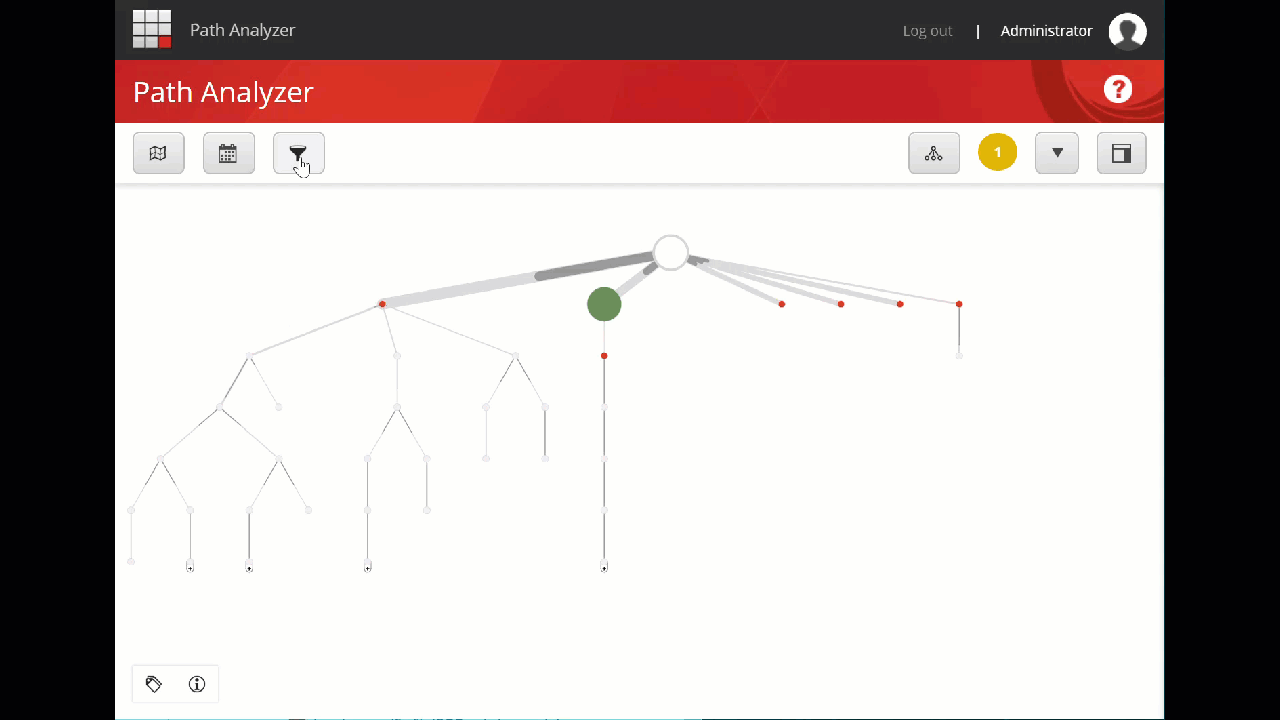We are on Sitecore 8.2. When looking at Path Analyzer, is there a way to do a "filter out"? We are trying to see if there's a way to filter out all of the most visited pages to be able to see which pages do not get visited a lot.
-
If you are satisfied with one of the answers, please upvote and accept it. Thanks– Peter ProcházkaCommented Aug 10, 2018 at 8:37
2 Answers
Path Analyzer is not the right tool for your requirements. It has it's own different purpose.
You should leverage more Experience Analytics data and their Behaviour reports where you have all page visit data -> https://doc.sitecore.net/sitecore_experience_platform/analyzing_and_reporting/analytics/reporting/the_behavior_tab_reports
As it is not possible OOTB to export these data, I would suggest you to use this handy Experience Extractor tool to export the data to Excel and there you can do all the magic with filtering out data:
https://marketplace.sitecore.net/Modules/E/Experience_Extractor.aspx?sc_lang=en
Other solution would be to create custom report which will basically invert Behaviour report and show pages from the end which have lowest number of visits.
You can use the metrics filter to filter out the paths that have high visits. Please keep in mind is that it's a path analysis tool, so even if the high visit pages are out, it will show the parts of the paths to low visit pages that have high aggregated visits at the levels closer to the root. Hope it makes sense. I'd suggest using the table view after the filter is applied where you can sort by Visits. Hope this helps!
-alex