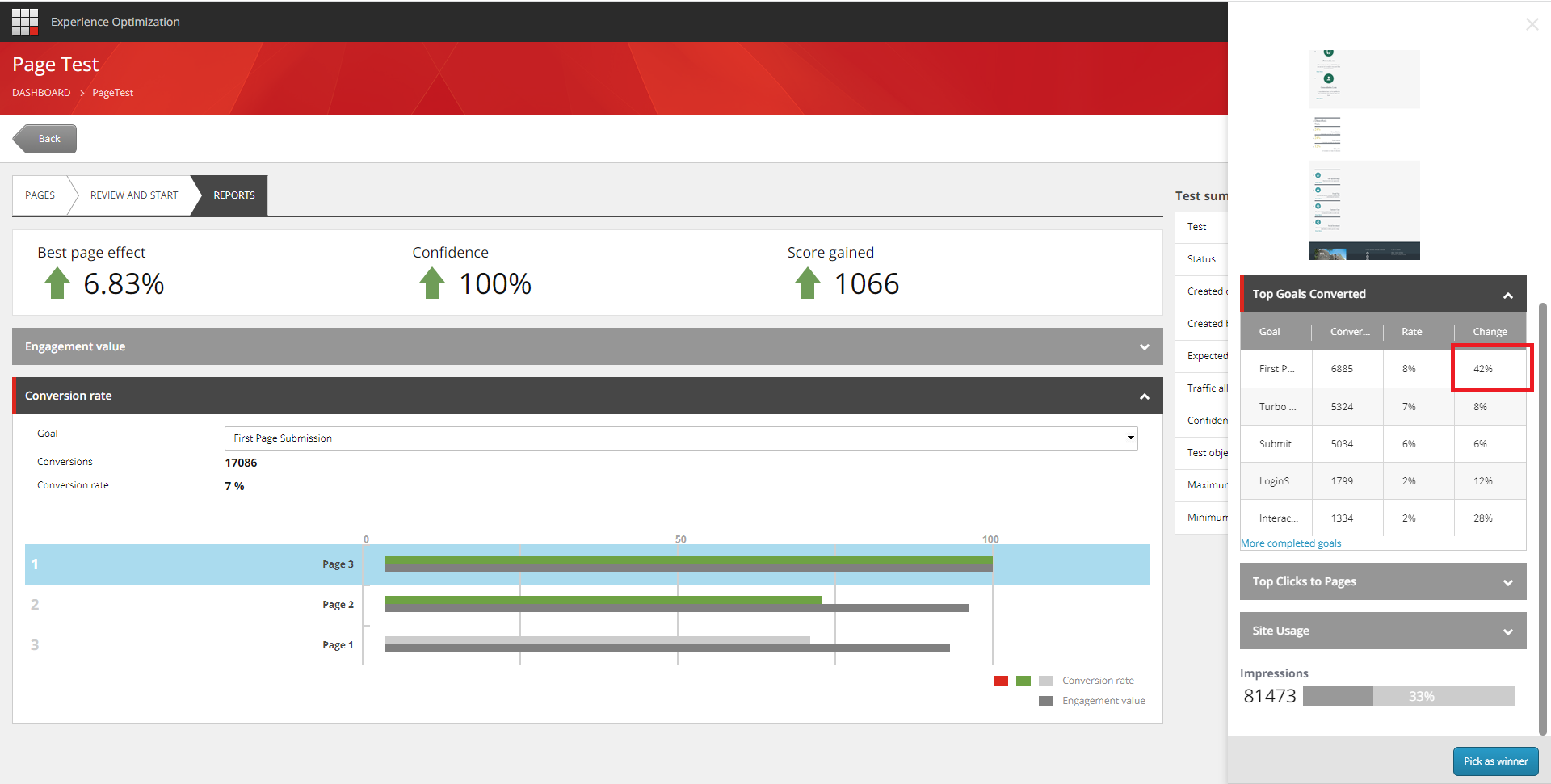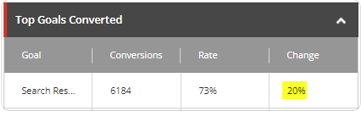I implemented A/B testing in Sitecore 10.1.2. Now we are getting a result of Top Goal Converter. Now I am not able to understand how this Change value 42% is calculated, please check the image below. The goal it is referring, is new and created for this test only.
I checked below URL form Sitecore and from there it means the change between the original experience and the selected experience.
https://doc.sitecore.com/xp/en/users/101/sitecore-experience-platform/content-test-results.html
Can anyone please help me to understand how Sitecore is calculating the value?