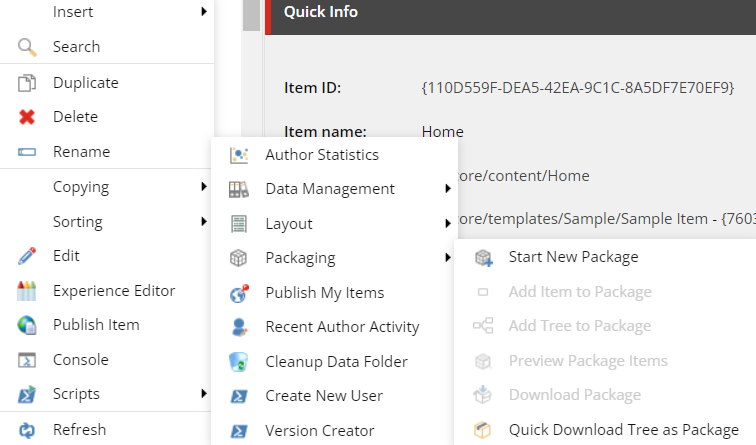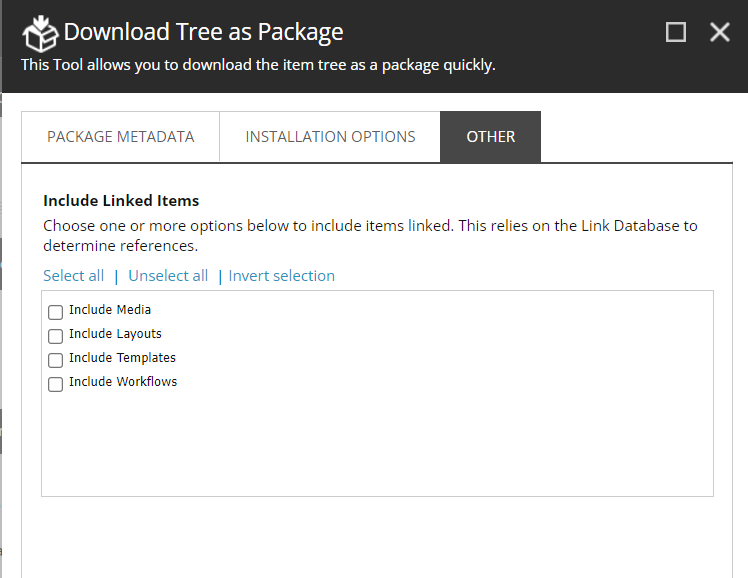Currently, I would add item by item in the Package Designer.
Is there a way to add just the page item and it would include all its dependent/associated items in the package, e.g.: Templates, Datasources, Renderings, Media etc.?
Using Sitecore v10.3