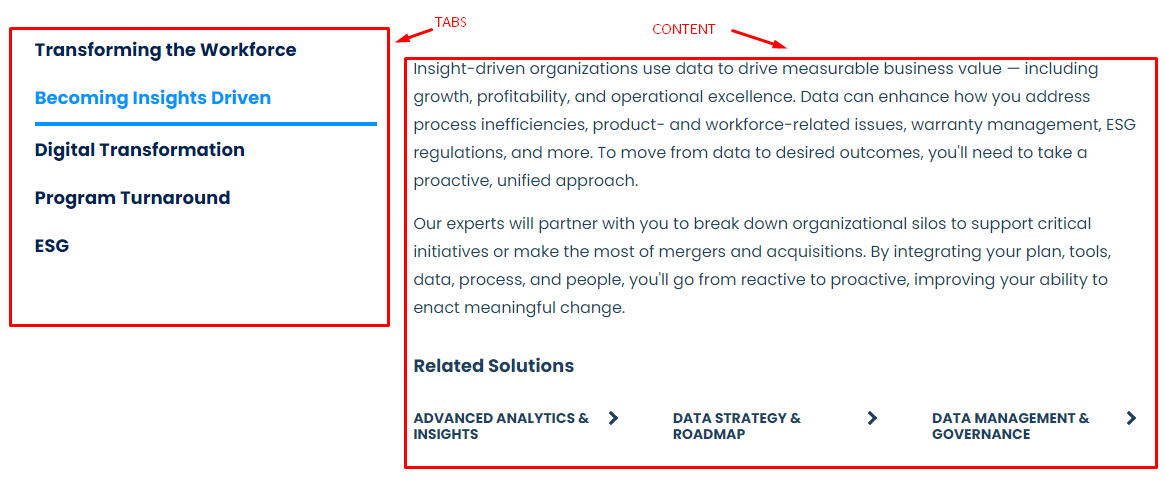In MVC, composite container like Tabs component has defined layout on each tab item and it processes on partial pages.
In XM Cloud / Headless solution, I am able to create a separate layout on my tab items but I am getting a hard time making it work in the parent tab component.
I am thinking if a graphQL can be an option but wanting to ask the community if you have any inputs how to create composite containers.
Thanks in advance for your inputs.