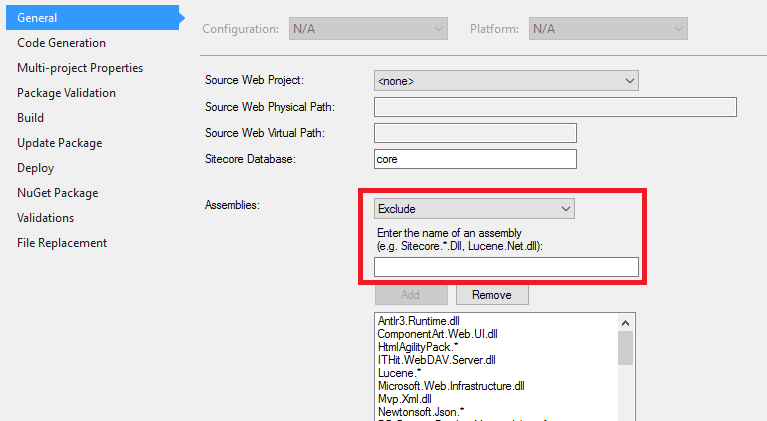On the TDS Project, you need to
Right click on the project and click on Properties.
In the General Tab, you will see Assemblies.
Select Include from the dropdown.
Add the name of the assembly you want to add in the update package.
Save the changes.
UPDATE
From @Jay S, the DLL also needs to be referenced in some way by the web projects being built in order to be pulled in. Without a reference they don't get pulled into the bin folder and therefore cannot be included/excluded.