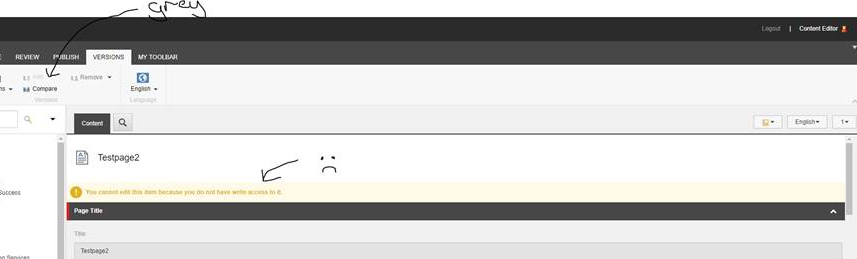I just watched a tutorial on how to set up Workflows here:
https://www.youtube.com/watch?v=hFDUgiQCTmU&list=PLfRWjEN_vCUZqAk8ks5j36yM-BCWup-SZ&index=1#t=35m58s
I followed this tutorial through to 35m58s and it worked great:
- Created Content Editor and Content Manager Roles (Manager can publish)
- Set up a workflow with Draft, Awaiting Approval and Approved states.
- Set up actions allowing the roles to move to next steps as appropriate.
- Assigned workflow to my general page template
It works great, however after the Content Manager approves the revision and publishes as per the video, the Content Editor is not able to edit the page or add a version. I see the following message on the page editor screen:
Could anyone elaborate on how to allow Content Editors to edit or create a subsuquentversionsubsequent version?