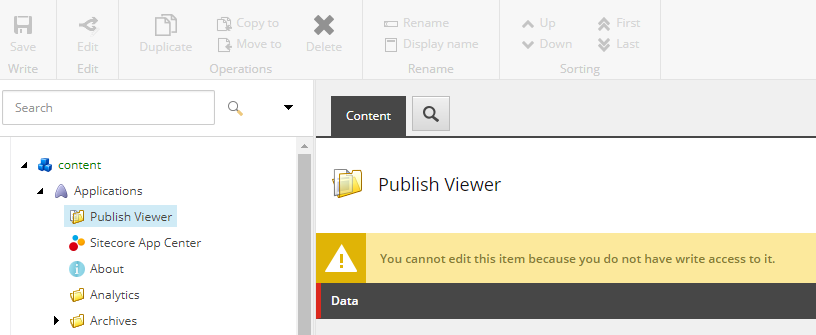I am looking into access viewer in Sitecore. My goal is to restrict certain users with just read-only access to core and web database. However these users need to have a write access to some items in the master database.
For this, I have created a new role and I plan to add those users to this specific role. However the problem arises when I try to set access rights, I do not see a distinction between the databases and I am thinking it will probably apply those permissions to all the databases. Hence I am not able to figure out a way to restrict core and web to read-only but master to read-write.
I was also wondering, if read-only access is not possible, can I deny the access to core and web databases entirely? I found this link: https://community.sitecore.net/developers/f/8/t/433 but it looks like this will only hide the databases in the tray icons and users would be still able to reach the databases by tweaking the url.
So, my question is : Is there a way to restrict read-only access to core and web databases. If not, is there a way to completely deny access to these databases for certain groups while setting different access rights for master database for those exact users.
Please let me know!
Thanks!