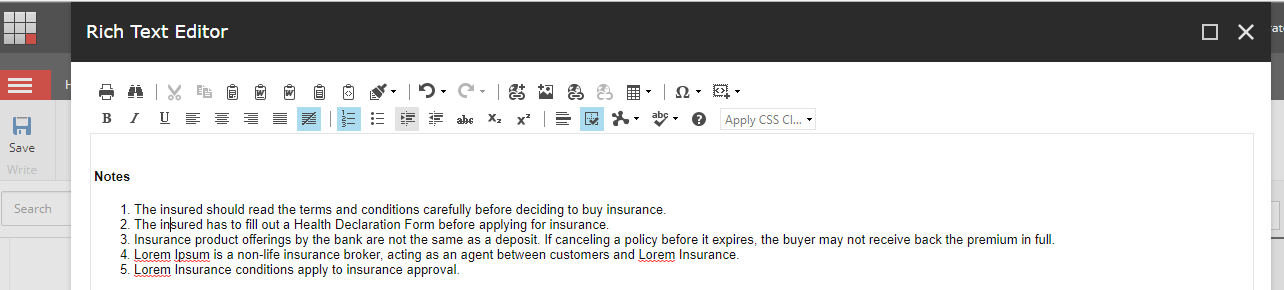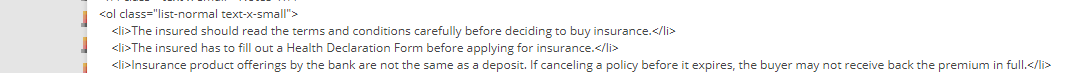There is a rich text field for an item in which I have used the numbered list. It looks fine in Text Editor. When Switched to the Html Editor mode, the generated markup is Ordered List and it has removed the numbers.
So, the output rendered on page also doesn't have numbers.
Is this a bug. What should I do to show numbers for the list.
Using sc8.2u3