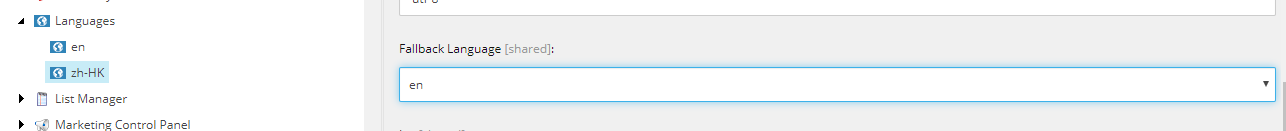We have set up language fallback for our multilingual multi-site in Sitecore. We are using 3 languages da, de, and en. en is the fallback version for other languages. Fallback is working fine for da but not working for de. Any help will be appreciated.
We have already created a patch file including the following lines:
<site name="website" hostName="site1">
<patch:attribute name="enableItemLanguageFallback">true</patch:attribute>
<patch:attribute name="enableFieldLanguageFallback">true</patch:attribute>
</site>
<site name="website2" hostName="site2">
<patch:attribute name="enableItemLanguageFallback">true</patch:attribute>
<patch:attribute name="enableFieldLanguageFallback">true</patch:attribute>
</site>
and enabled fallback in standard values. Anything else I need to do to achieve this Sitecore version (8.2)