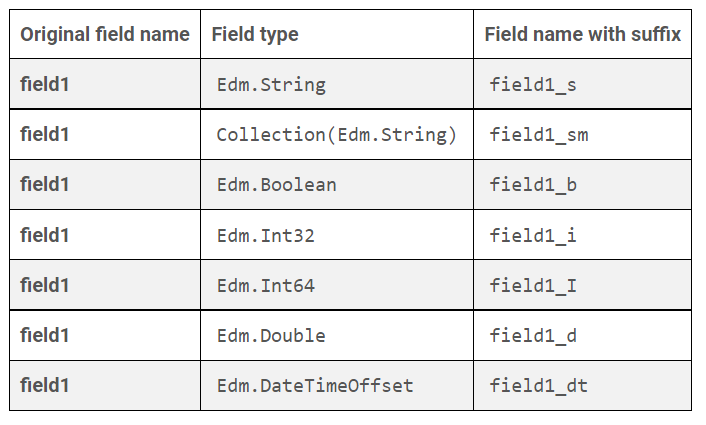In sitecore 9.3, when creating a new facet in documentation it is stated "Field Name - The lower case name of the field that is used in the index and that the facet is based on. You can enter multiple field names in a comma separated list (title,author)".
How does one see what fields are used in the index? The solution is hosted on Azure and I have no access to it, only content editor.