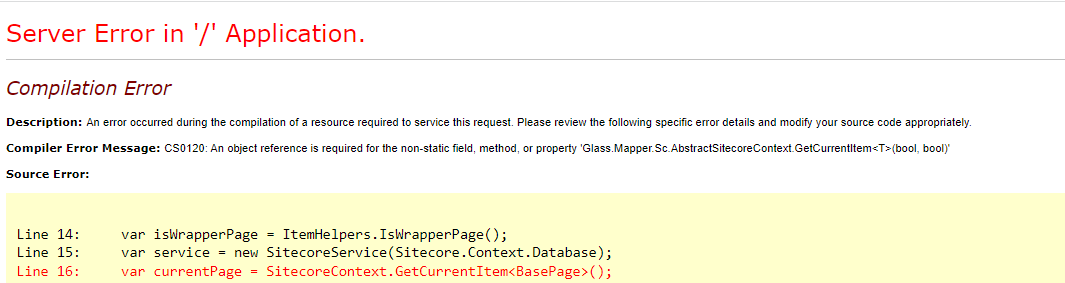I upgraded my dev instance from Sitecore 8.2 to Sitecore 9.3.
My upgrade was successful but I am getting errors when I am trying to access my page.
In our solution for getting the current page, we are using SitecoreContext.
Here my code:
var currentPage = SitecoreContext.GetCurrentItem<BasePage>();
and by using this code on the page I am getting the error, shown in below screenshot
We are using the following glass mapper version
<package id="Glass.Mapper.Sc.93.Core" version="5.8.171" targetFramework="net48" />
<package id="Glass.Mapper.Sc.93.Mvc" version="5.8.171" targetFramework="net48" />