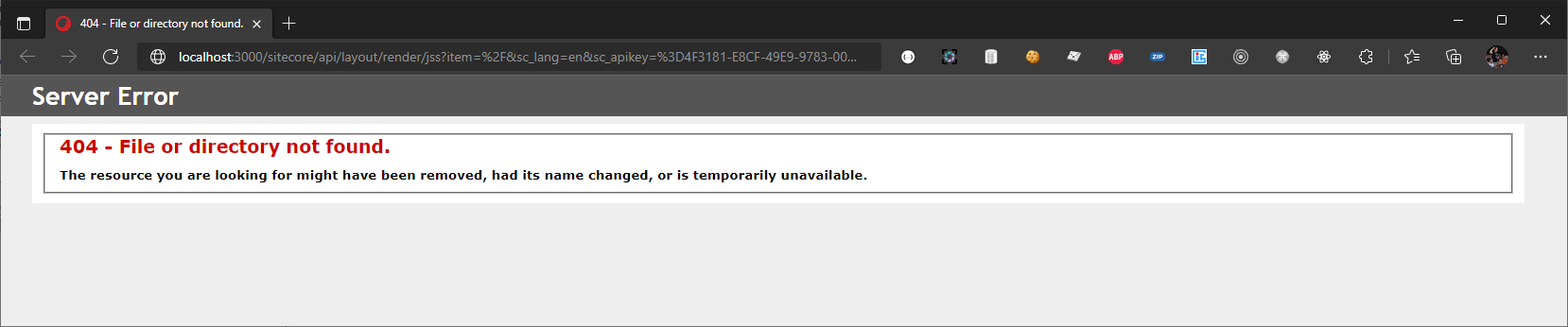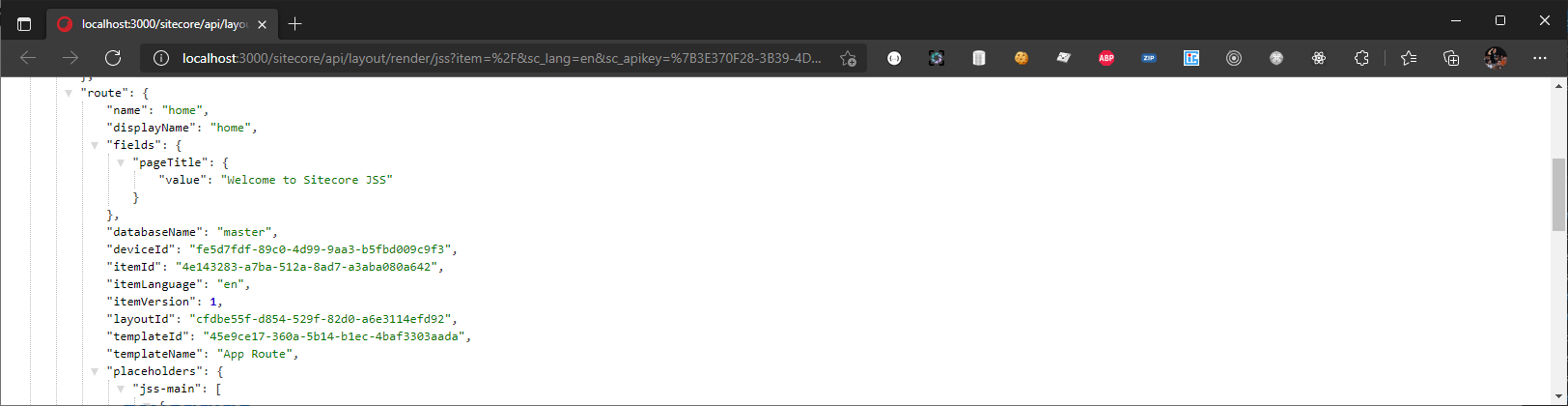I'm using Sitecore 10.1 with JSS 16.0.0. In connected mode when I visit a Sitecore path, it gives a 404 error.
For example:-
http://localhost:3000/sitecore/api/layout/render/jss?item=%2F&sc_lang=en&sc_apikey=%3D4F3181-E8CF-49E9-9783-00605AF39941%7D
Based on setupProxy.js, it should be proxied:
app.use(proxy('/sitecore', { target: config.sitecoreApiHost }));
Does anybody know how I can fix this?