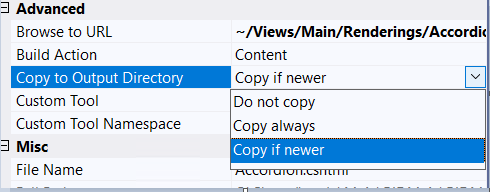During local solution rebuild or in Dev/QA deployments, one of my Foundation project's Views folder is not getting deployed to the webroot.
Note:
- All the views folder from all the feature projects are getting deployed as expected.
- None of the other foundation projects has views folder.
Version details: Sitecore 10.1.2 Visual Studio 2019
Am I missing anything here? Or, as per community blogs I see that the publishOptions has to be modified.
Can someone help me how do it allow my foundation views to be deployed. Thanks in Advance!