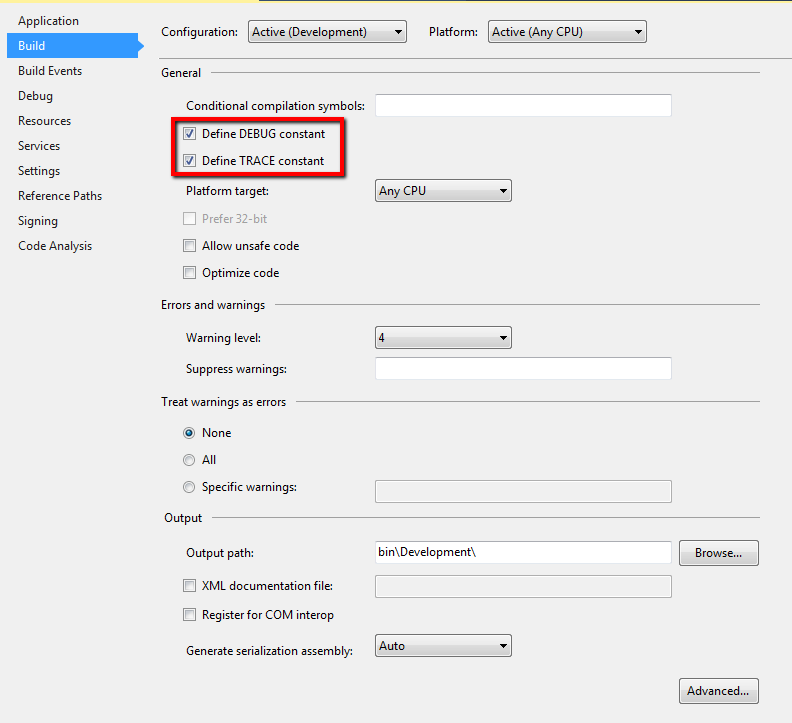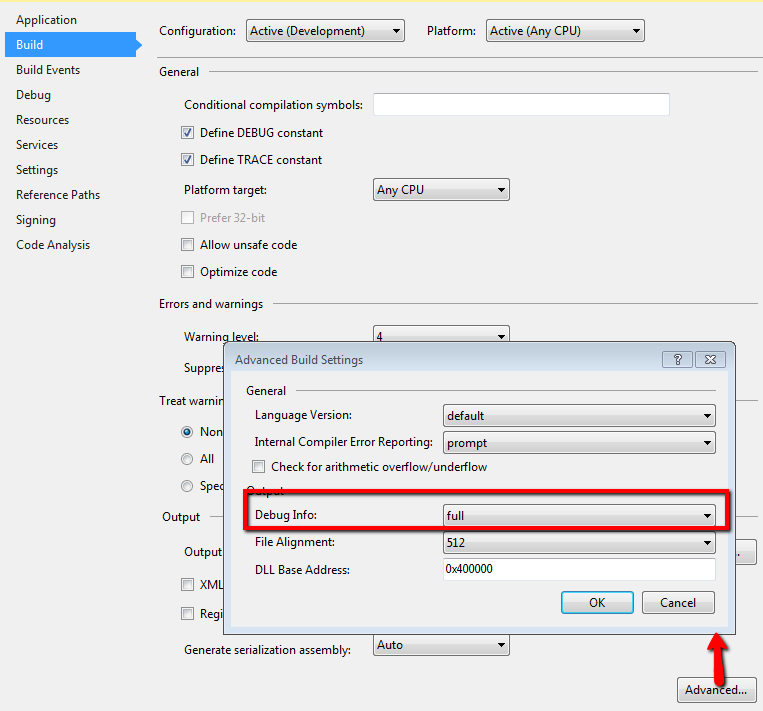I'm working on a Sitecore module, and I cannot get symbols to load for debugging.
- I created a new web application project in Visual Studio; I deleted everything from it except for the module page I have, which is an
aspxandaspx.csfile under/sitecore/shell/applications, so that nothing extra would get deployed to the website. - I installed a brand new Sitecore 10 site using SIF
- I deployed my project to the new Sitecore 10 site root folder
The page loads in my new site and works, but I cannot get it to attach to the debugger I checked the project is set to Debug, and the dll and pdb are both in the site's bin. When I try to attach, it says No symbols have been loaded for this document.