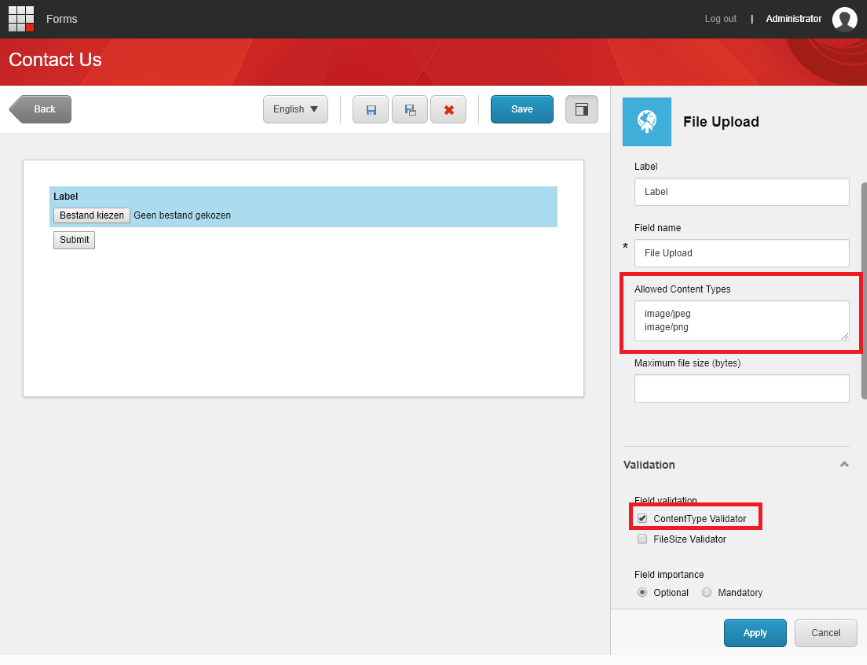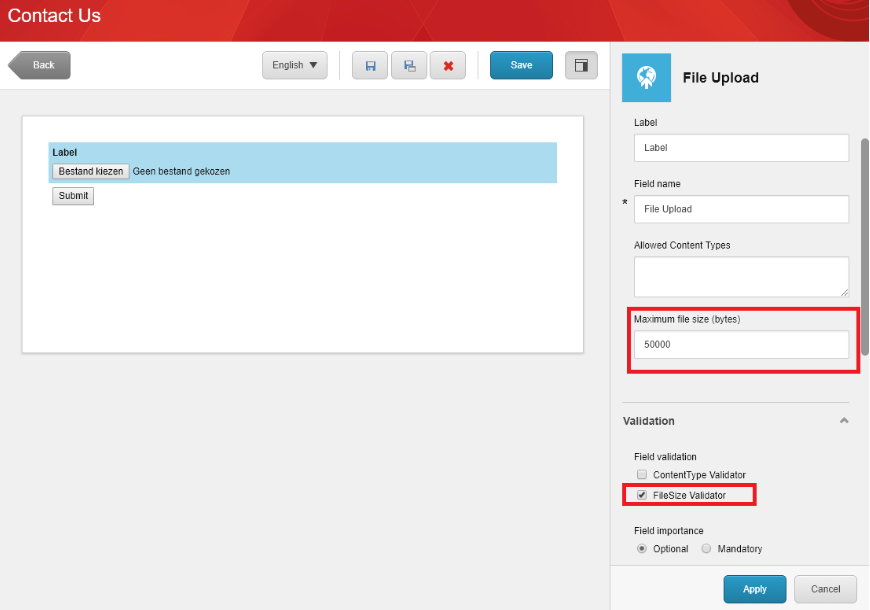We are working on sitecore 10.3 XM. We want to apply a validation in the file upload field so that it takes only the .pdf extension files with size less than 2MB.
I was trying to implement the existing validation but I was not able to find how this validation works 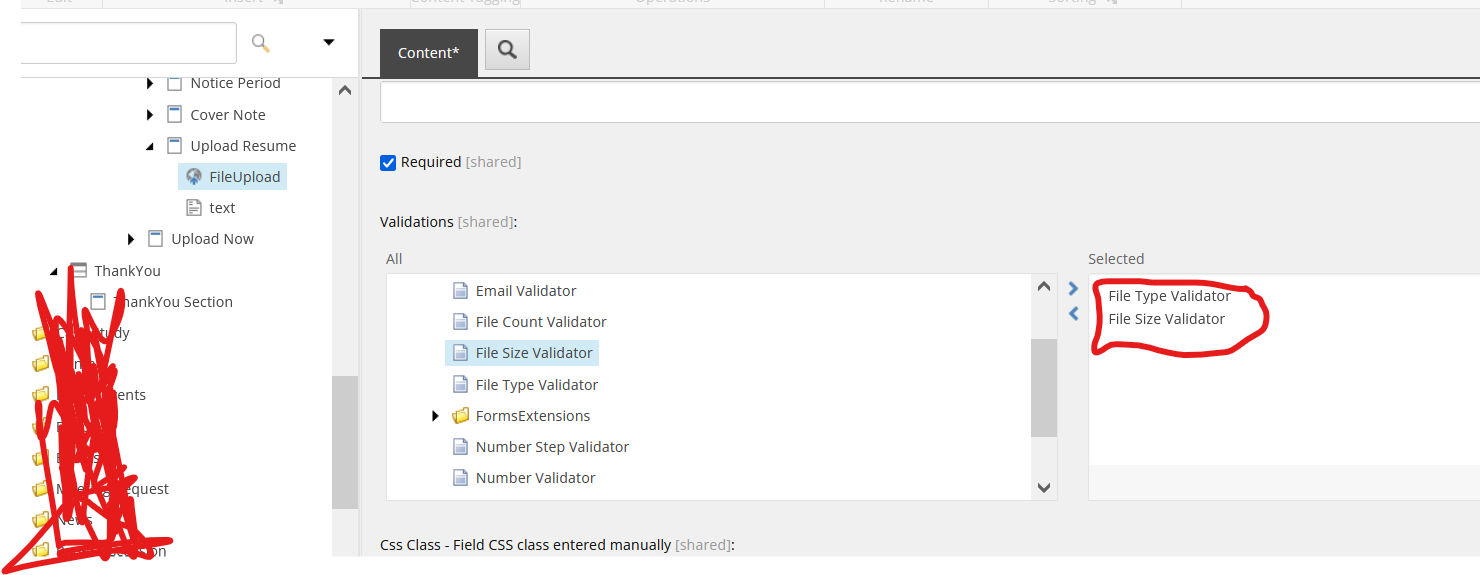
I am not able to get the required result. Please guide on how to implement the required validation.