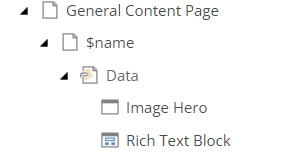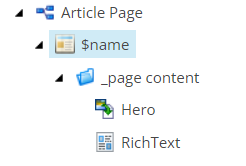I have a requirement to build several components for a basic page, component such as TwoColumnsRichText, ThreeColumnsRichText, CallToActionBlock, etc. they want the flexibility add one or more of those components to the page.
Here is how I build them:
- Create a template to hold the data for each type of component
- Build a controller rendering for each component (model, view, controller)
I showed them how to add the components to the page in the following steps:
- Create the page
- create data from template under that page and fill out the fields
- add rendering to the page and select the above data as data source (via presentation details)
They complained that the steps are complex and they want to add the component to the page and be able type in the data (without another step to add data from template - step 2 above).
Is there a way to achieve this editor experience in Sitecore?
Thank you very much!