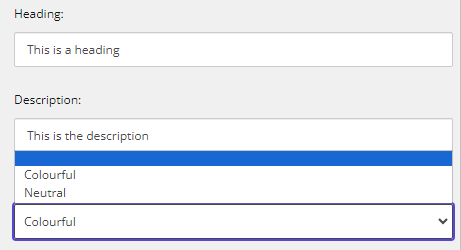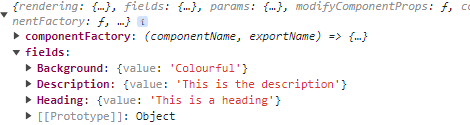I have a headless rendering based on this template: Heading: Single-line Text Description: Single-Line Text Background: Droplist (source: is an enum folder)
I have a sample item:
The droplist works fine here, but when it comes to rendering this in the tsx component, I am unsure how.
Here is the interface definitions:
interface Fields {
Heading: Field<string>;
Description: Field<string>;
Background: any;
}
type MyProps = {
params: { [key: string]: string };
fields: Fields;
}
I brought set up the props for the background field to be any, to try and see what it would come in as, and it looks like it is coming in as a Field type. I put in a console.log to inspect it:
As can be seen, the value that is coming in is just the selected value that was select in 1, not the list of possible choices. I am unable to build a select/option mapping (which from my understanding is how it is done with sitecore-jss-nextjs).
I've been struggling to find examples of rendering a droplist in xm-cloud or headless (though I am very new to Sitecore, so could just be not knowing the right keywords to search), so hoping someone may be able to assist, even if it is just a link to some sample code I can peruse.