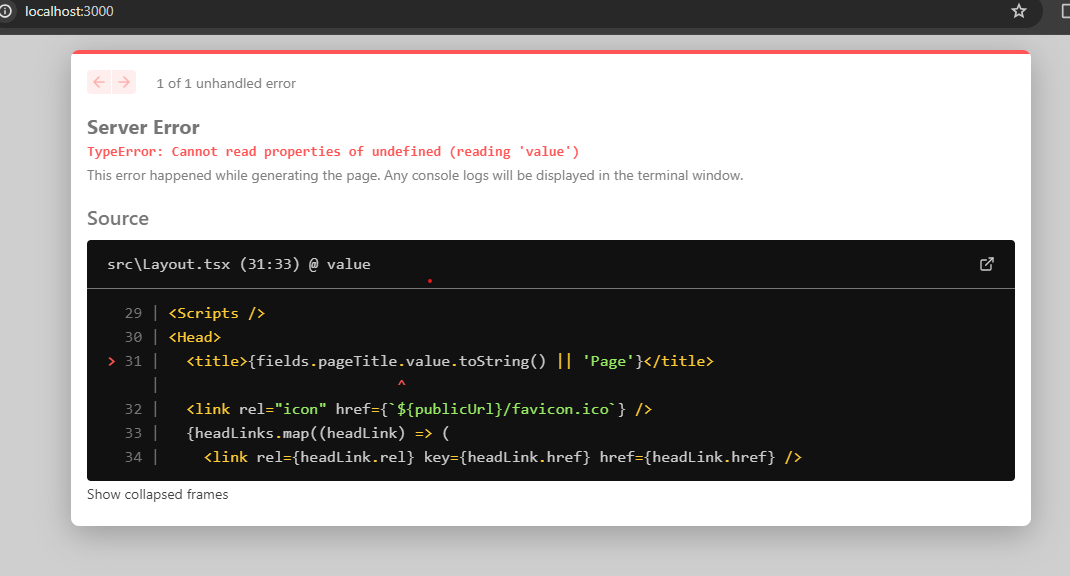Getting Error TypeError: Cannot read properties of undefined (reading 'value') while Setting Up Sitecore Headless in Sitecore 10.3
Please find the attached screenshot for reference
I have diligently followed all the steps outlined in the blog https://www.getfishtank.com/blog/how-to-setup-xm-cloud-sitecore-10-sxa-headless-and-nextjs.
However, I am still encountering this error at the end of the setup process.
Could anyone offer insights or suggestions to resolve this issue?