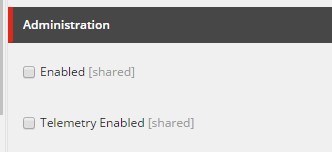I am sure I am missing something. I am getting a "Processing will abort because there are no processor definitions are assigned to the pipeline" error when running the pipeline batch. I have my converter type and processor type defined correctly on my pipeline step. The converter step gets called. I have the pipeline selected on the pipeline batch. Any ideas? Thanks in advance.
public class CheckforContacts : BasePipelineStepConverter<ItemModel>
{
private static readonly Guid TemplateId =
Guid.Parse("{F9F53BC3-093F-4ABB-A2AA-097FB0A03D16}");
public CheckforContacts(IItemModelRepository repository) : base(repository)
{
this.SupportedTemplateIds.Add(TemplateId);
}
protected override void AddPlugins(ItemModel source, PipelineStep pipelineStep)
{
AddEndpointSettings(source, pipelineStep);
}
private void AddEndpointSettings(ItemModel source, PipelineStep pipelineStep)
{
var settings = new EndpointSettings();
pipelineStep.Plugins.Add(settings);
}
}
public class ReadContactsStepProcessor : BaseReadDataStepProcessor
{
public override bool CanProcess(PipelineStep pipelineStep, PipelineContext pipelineContext)
{
return base.CanProcess(pipelineStep, pipelineContext);
}
public override void Process(PipelineStep pipelineStep, PipelineContext pipelineContext)
{
base.Process(pipelineStep, pipelineContext);
}
protected override void ReadData(Endpoint endpoint, PipelineStep pipelineStep, PipelineContext pipelineContext)
{
throw new NotImplementedException();
}
}