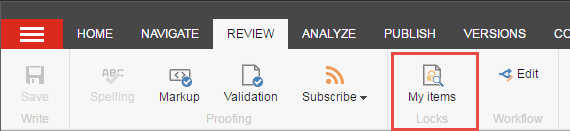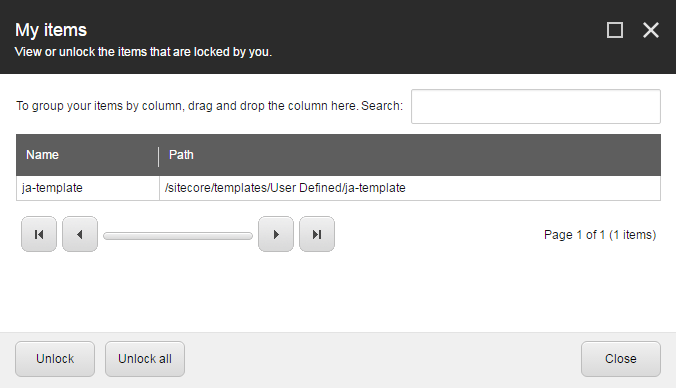Instead of getting Content Editors to do this you could look at an solution to Auto-unlock items.
We've implemented a solution for this as a Sitecore Tasks as described by Mike Reynolds here:
https://sitecorejunkie.com/2013/09/28/periodically-unlock-items-of-idle-users-in-sitecore/
We've got it set in config to run every 4hrs:
<?xml version="1.0" encoding="utf-8"?>
<configuration xmlns:patch="http://www.sitecore.net/xmlconfig/">
<sitecore>
<settings>
<setting name="UnlockItems.ElapsedTimeWhenIdle" value="00:04:00:00" />
</settings>
</sitecore>
</configuration>
This works really well for us and avoid content authors leaving items locked and having to manually unlock them.
--Update--
Another option is to allow users to unlock other users items based on a permission you can assign them. Here are two articles explaining how to go about this:
http://www.sitecore.net/learn/blogs/technical-blogs/john-west-sitecore-blog/posts/2013/02/allow-users-to-unlock-items-locked-to-others-in-the-sitecore-aspnet-cms.aspx
https://briancaos.wordpress.com/2010/09/10/unlock-sitecore-items/
We didn't do this but It seems like a nice solution also for trusted content authors.