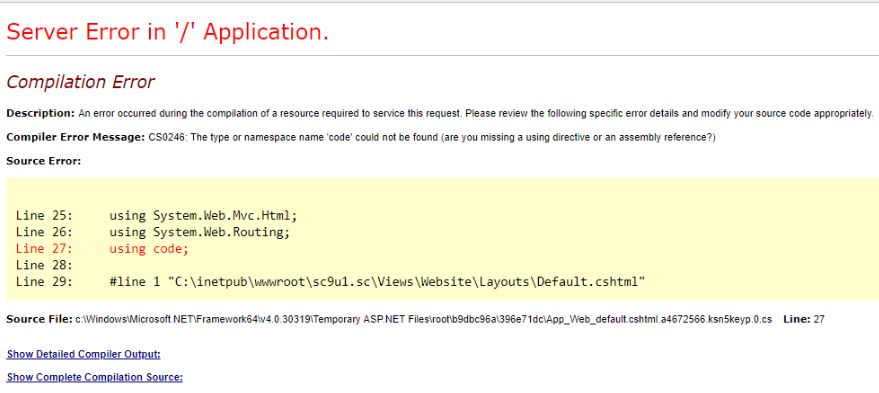In my Helix based solution, every time I publish a change to a feature project and load the site I get this error below.
The error goes away when I publish the website project in the project layer. So every time I publish a feature project in my development box I'm having to republish the website project as well.
Any ideas on how to troubleshoot this? I can't find "using code" anywhere in my solution.