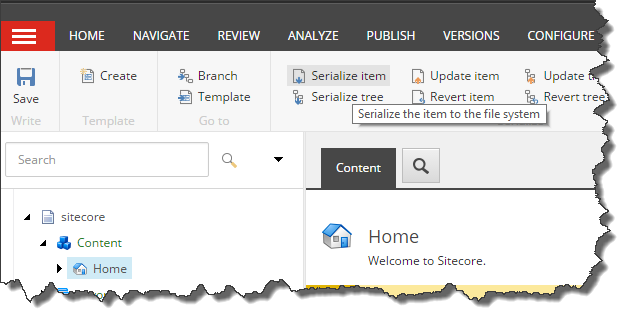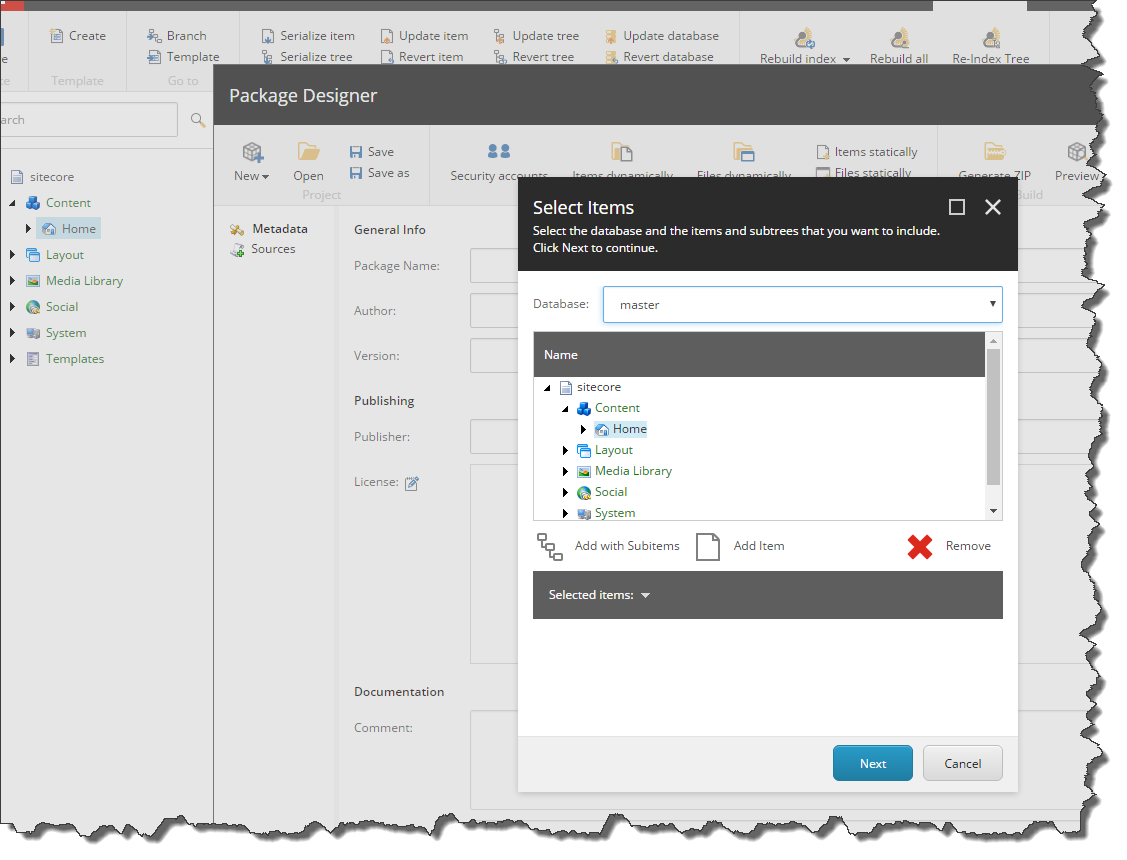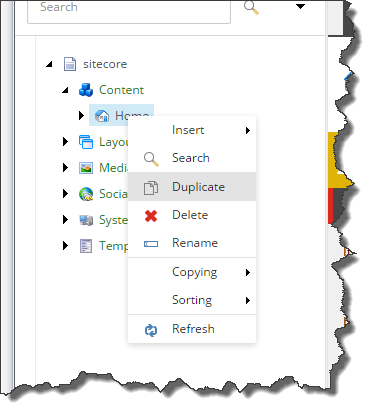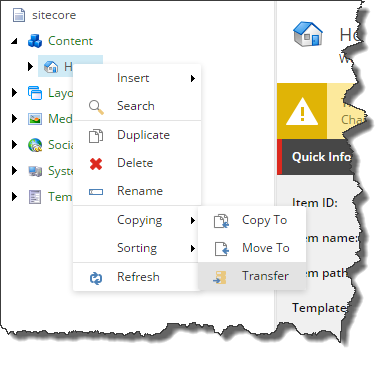This doesn't satisfy the out-of-the-box requirement but may prove useful if that criteria doesn't apply in other situations.
Here's a method using Sitecore Powershell Extensions:
$item = Get-Item -Path "master:/sitecore/content/path/to/your/item"
$linkDb = [Sitecore.Globals]::LinkDatabase
$links = $linkDb.GetReferrers($item)
foreach($link in $links) {
$linkedItem = Get-Item -Path master:\ -ID $link.SourceItemID
$itemField = $linkedItem.Fields[$link.SourceFieldID]
$field = [Sitecore.Data.Fields.FieldTypeManager]::GetField($itemField)
$linkedItem.Editing.BeginEdit()
$field.RemoveLink($link)
$linkedItem.Editing.EndEdit()
}
This uses the LinkDatabase to iterate over the references to your item, it then gets the field that is referencing the item and calls the RemoveLink method on it. This is the same underlying method that the Relink dialog uses.
Extra credit to Michael West for the basic method as seen in this gist - https://gist.github.com/michaellwest/f563b0b3597f6c0a75d6