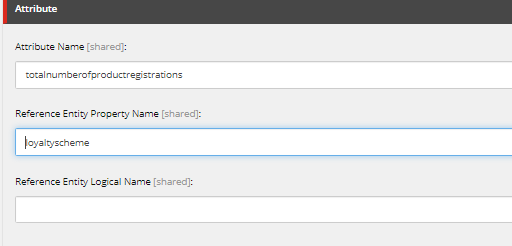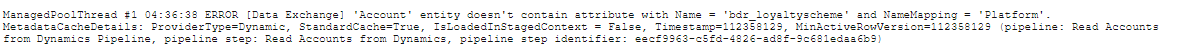I am currently mapping a related entity from Dynamic CRM to Sitecore using DXF
Iam getting this message when I run the batch pipelines.
What is the proper configuiration when mapping a related entity to an account that is not directly under the account? This is my sample schema from Dynamic CRM
<fetch>
<entity name="contact">
<attribute name="fullname" />
<attribute name="telephone1" />
<attribute name="lastname" />
<order attribute="fullname" descending="false" />
<filter type="and">
<condition attribute="lastname" operator="not-null" />
</filter>
<link-entity name="loyaltyscheme" from="id1" to="id2" visible="false" link-
type="outer" alias="a_0151c8f511fd">
<attribute name="totalnumberofproductregistrations" />
<attribute name="fiscalyear" />
</link-entity>
</entity>
</fetch>
Thanks!