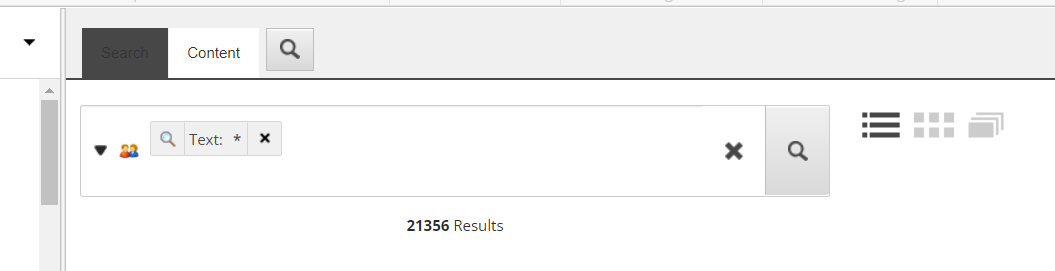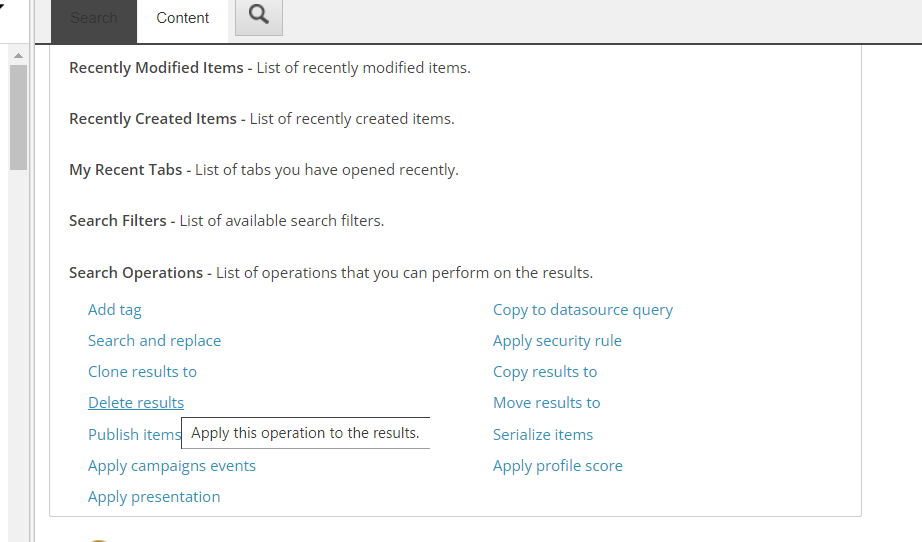We are trying to delete tens of thousands of items in the content tree. However, it is taking a VERY long time to do that. We have tried to delete through the Sitecore Experience Editor and it is timing out. We love Sitecore Powershell Extensions (SPE), and have tried to use the Remove-Item cmdlet and that works but still takes a VERY long time...even overnight.
What is the fastest way to delete tens of thousands of items from the Sitecore content tree? Your help is much appreciated.