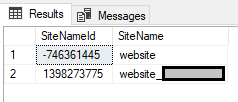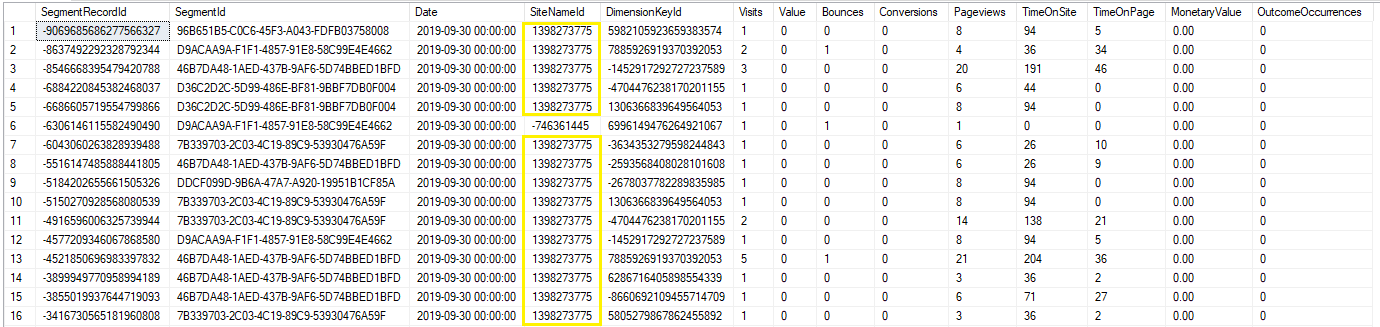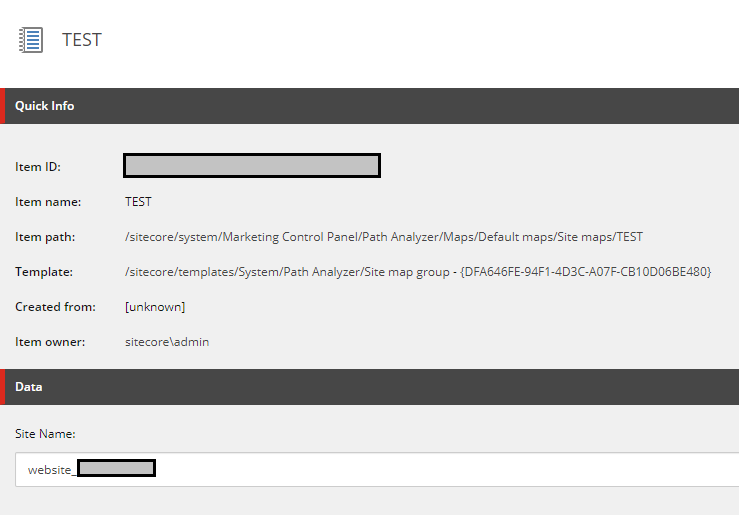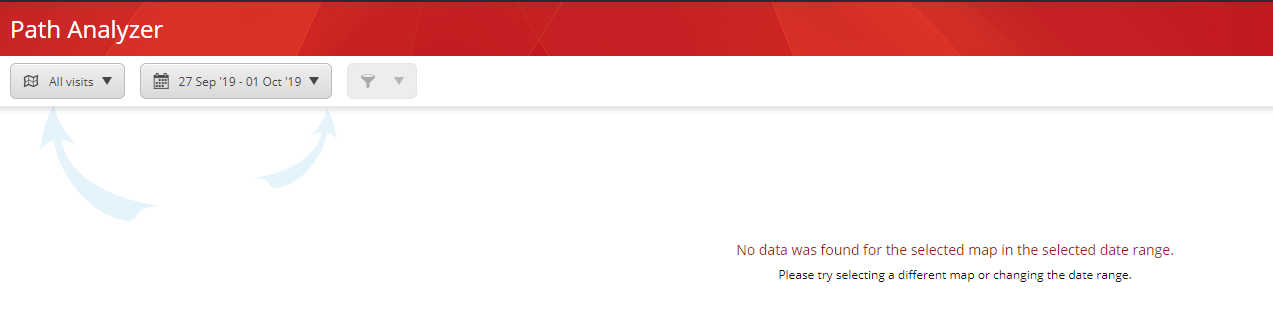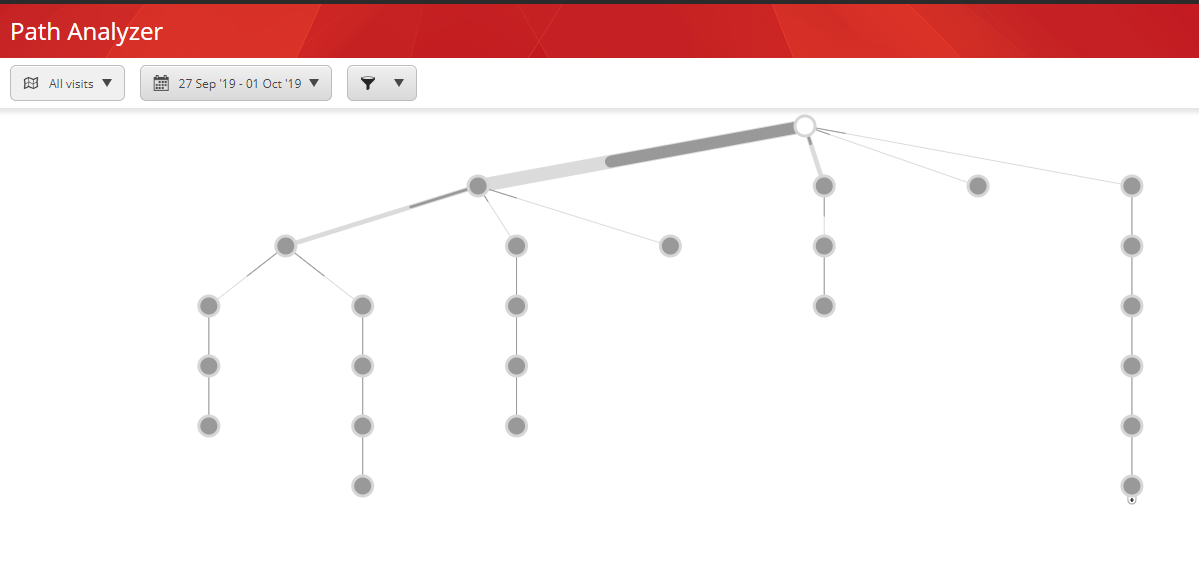Running on Sitecore 9.0.2 in a multi site configuration and running into an issue when attempting to build a Site specific Map for Path Analyzer. All traffic is being recorded in the Global Maps -> Page Maps -> All Visits and reviewing the Reporting Database the SiteNames table is being populated as I would expect with a unique SiteName and SiteNameId per site I'm running.
From Marketing control Panel I navigate to Path Analyzer -> Maps -> Site maps, right click and insert a new Site map group. In the Site Name field I populate it with the same SiteName that's in my Sitecore settings which matches the records in the recording database. Looking at documentation on Sitecores site the Maps take 24 hrs to begin record / are able to be used in Path Analyzer.
After 48 hours and local traffic of about 5 sessions a day the Map when selected reports that there is no data for the selected dates (past 2 days).
Is there a set missing with System settings that I'm not setting up or is this a know bug with 9.0.2? Even just documentation on how to resolve this would be fantastic.
Thanks! Ty