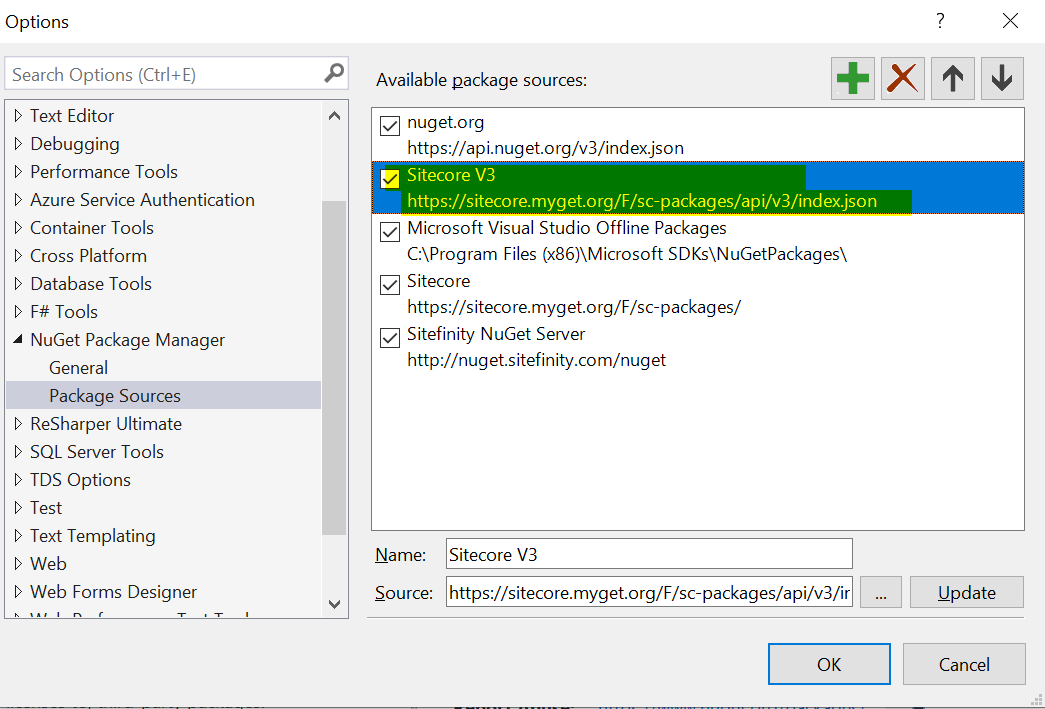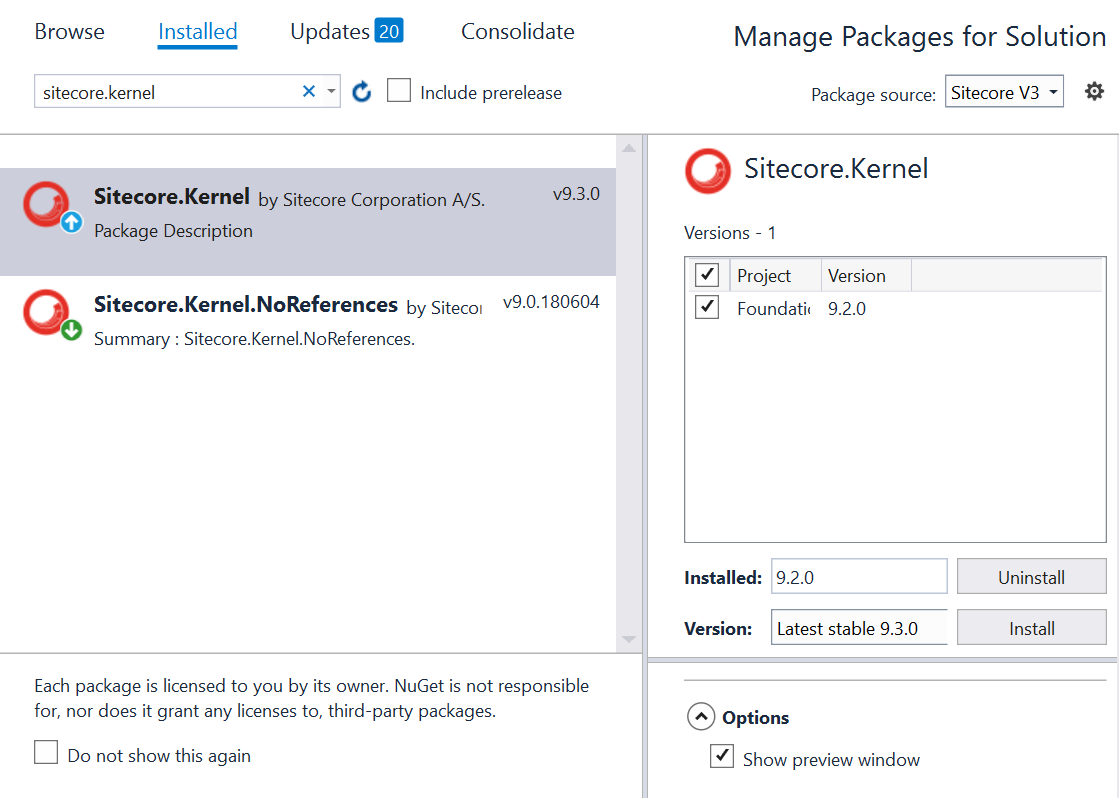I am a newbie in sitecore. I have install sitecore Version 9.3 and I have the visual studio solution file with version 9.2(it contains sitecore 9.2 pacakges) i need to upgrade all the dependecy package from 9.2 to 9.3 using nuget or nuget console.
1 Answer
Firstly you need to add NuGet feed for Sitecore 9.3
Install-Package Sitecore -Version 9.3.0 -Source https://sitecore.myget.org/F/sc-packages/api/v3/index.json
Then you need to go Manage Nuget Package and search DLL name then click on update
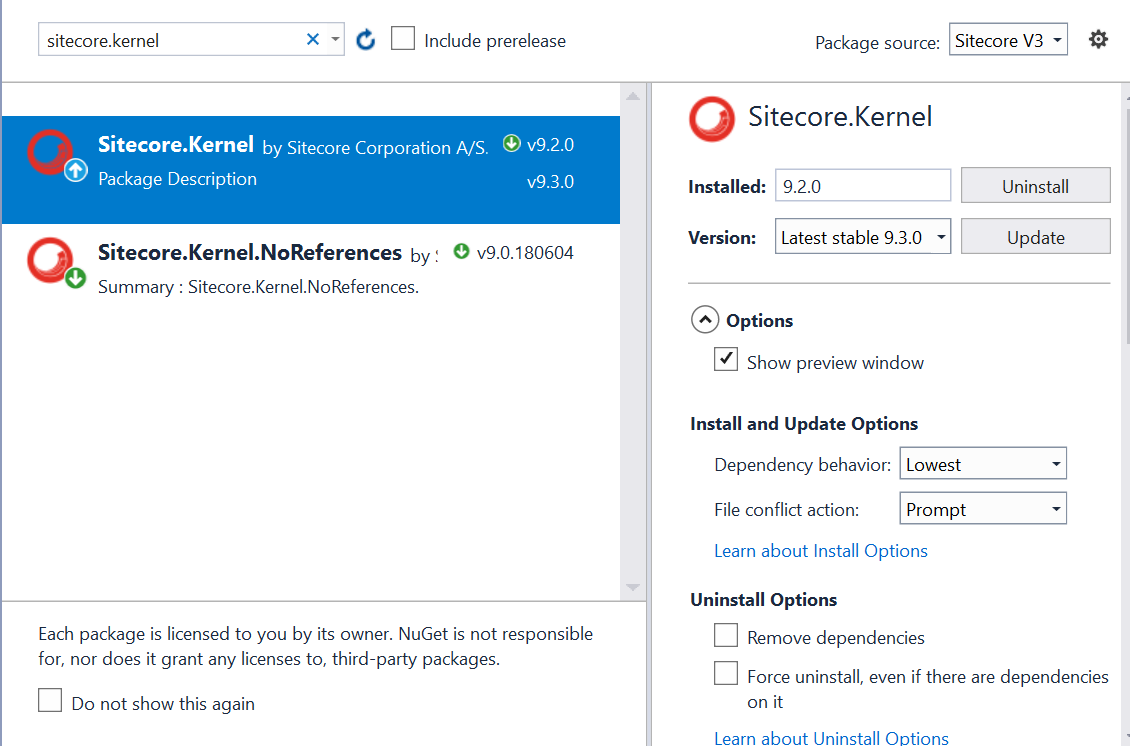
If you want to update multiple projects, then click on "Manage Nuget Packages for solution" and type dll name and check which project you want to update.
-
That's fine swati, but i need to update all package i have 51 projects. so need to upgrade all these. Commented Apr 10, 2020 at 12:54
-
-
-