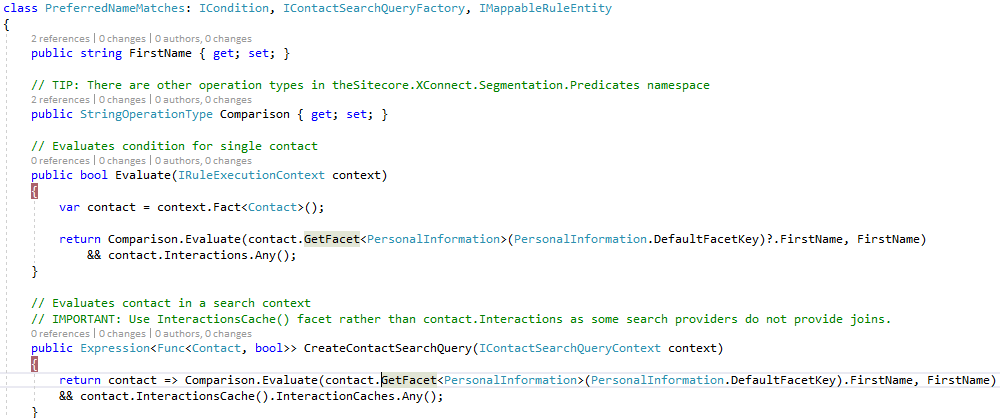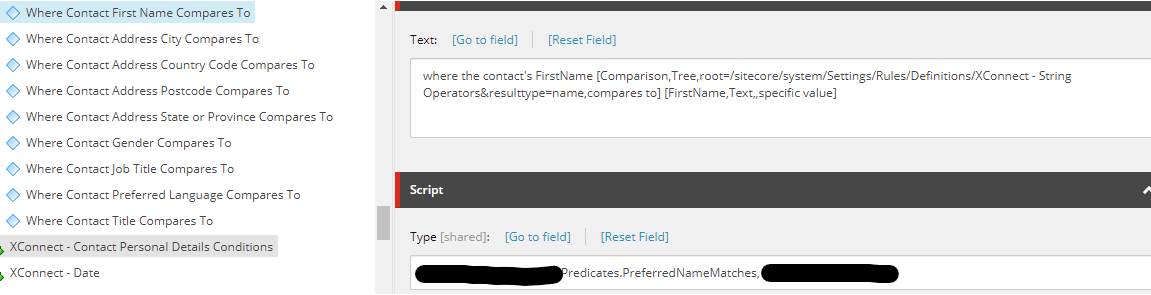I've implemented a custom Predicate to create the segmented list in Sitecore 9.1. But Segment Rule is not working. I've followed the below steps :
Deployed DLL to Project Root and MA root
Patch File with name
sc.XConnect.CustomSegmentation.Predicates.xmlunderpath_to_xconnect\App_Data\jobs\continuous\AutomationEngine\App_Data\Config\sitecore\Segmentation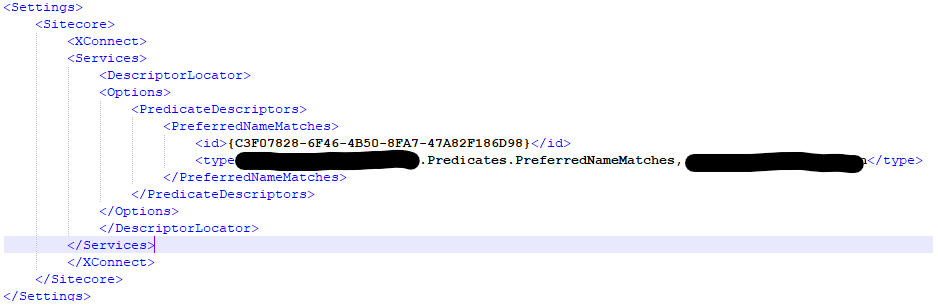
After doing all this, when I am creating a segmented list based on the above rule, contacts are not appearing in the list.