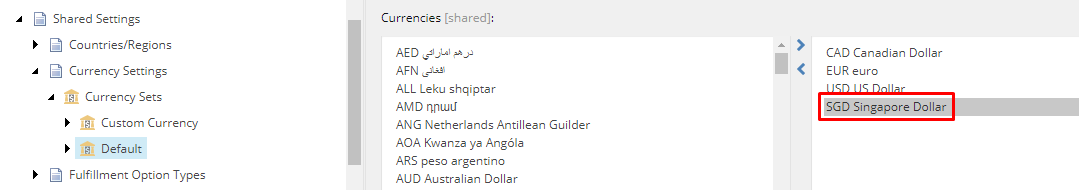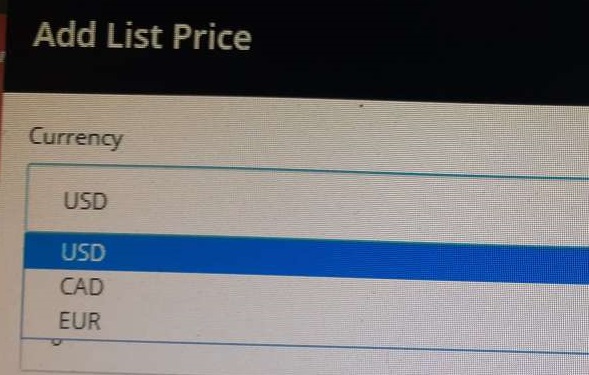Please suggest me How to add new currency in existing currency sets ? actually i'm adding new currency but it will be not binding at business tool currency dropdown.
1 Answer
Looks like you just defined the currency set and you didn't follow all steps like here: https://doc.sitecore.com/developers/93/sitecore-experience-commerce/en/configure-currencies.html
You need to Define currency settings:
1.In the Content Editor, navigate to storefront in the Commerce Control Panel (sitecore/Commerce/Commerce Control Panel/Storefront Settings/Storefronts/).
Expand the storefront. right-click Currencies Display Adjustments, and select Insert, Currency.
Type a name for the currency and click OK.
On the Content tab, define:
Currency Description–provide an meaningful description of the currency.
Currency Symbol–the three-digit ISO code or special character, for
example USD or $.Currency Symbol Position–select 0 to display $n, 1 to display n$, 2
to display $n, and 3 to display n $Currency Number Format–type the culture code for the currency. For example:
ja - Japanese
fr - French (France)
da - Danish
en-GB - English (Great Britain)
en-US - English (United States)
Click Save.
You need to Associate a currency set with a storefront
In the Content Editor, navigate to sitecore/Commerce/Commerce Control Panel/Storefront Settings/Storefronts/.
Select Currency Configuration.
On the Content tab, in the Commerce Control Panel section, select the currency set you want to associate with the storefront.
Save your changes.