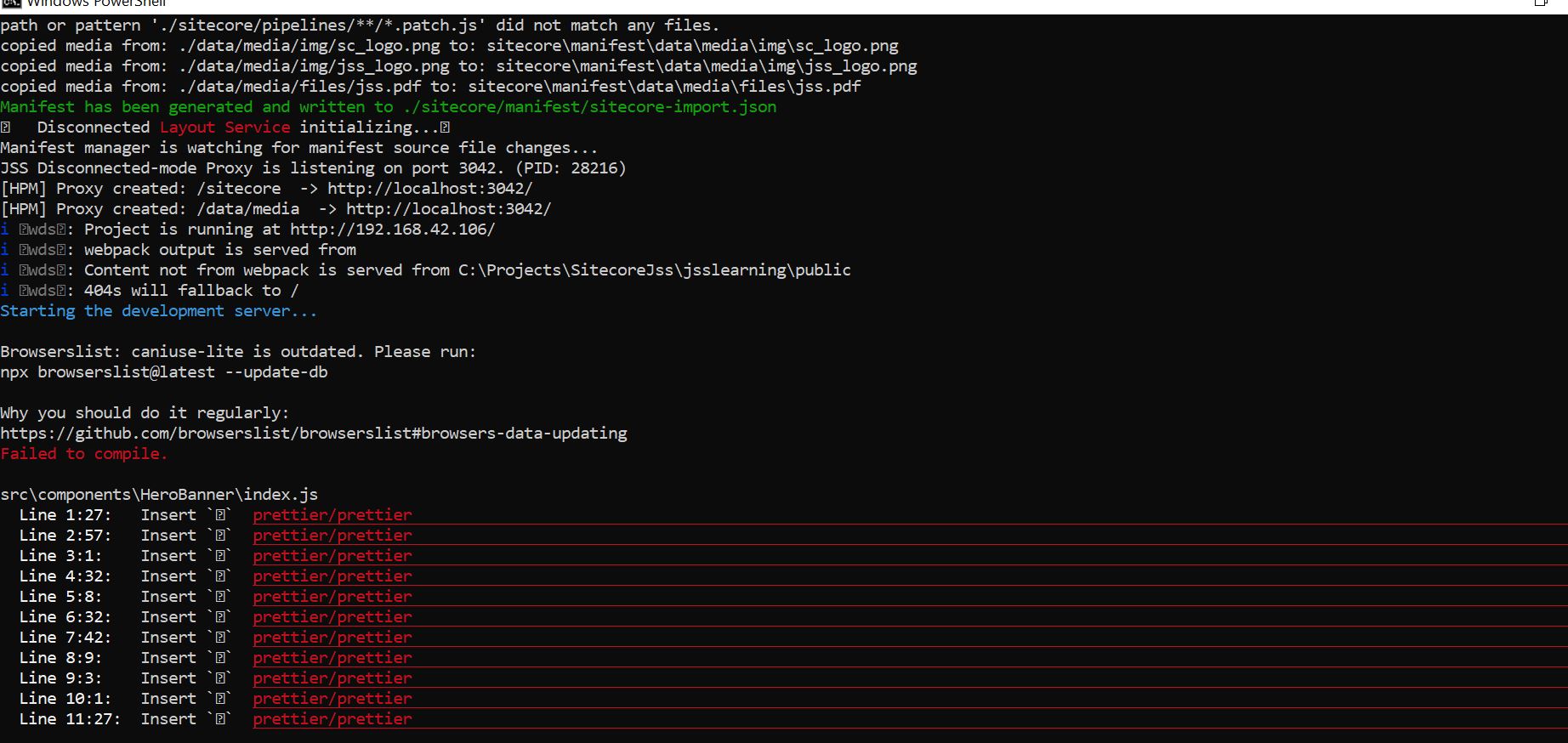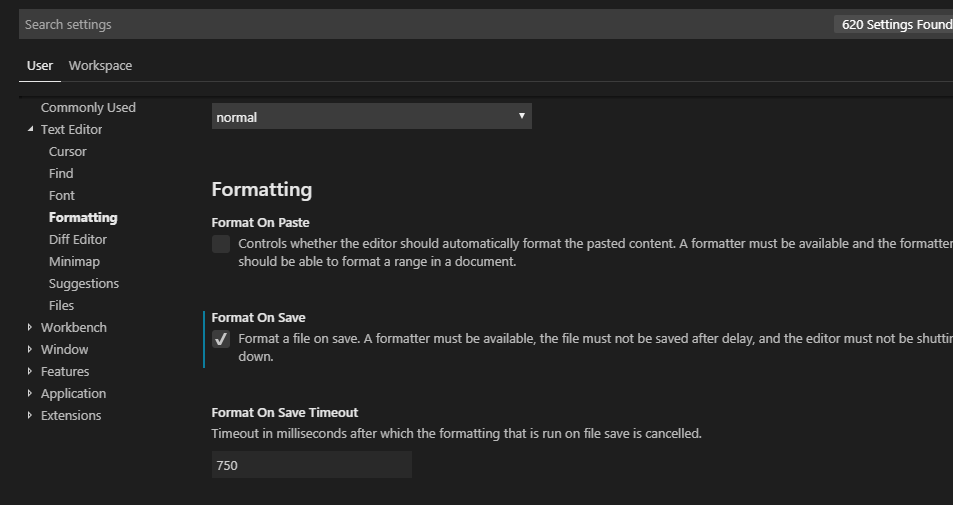I am working on Sitecore 9.3 with JSS using a code-first approach. I have created the first component called "HeroBanner" after that I run the command "Jss Start" but it is giving below error:
*Manifest has been generated and written to ./sitecore/manifest/sitecore-import.json
🔌 Disconnected Layout Service initializing...⏳
Manifest manager is watching for manifest source file changes...
JSS Disconnected-mode Proxy is listening on port 3042. (PID: 49616)
[HPM] Proxy created: /sitecore -> http://localhost:3042/
[HPM] Proxy created: /data/media -> http://localhost:3042/
i 「wds」: Project is running at http://192.168.0.105/
i 「wds」: webpack output is served from
i 「wds」: Content not from webpack is served from C:\Projects\SitecoreJss\jsslearning\public
i 「wds」: 404s will fallback to /
Starting the development server...
Browserslist: caniuse-lite is outdated. Please run:
npx browserslist@latest --update-db
Why you should do it regularly:
https://github.com/browserslist/browserslist#browsers-data-updating
Failed to compile.
src\components\HeroBanner\index.js
Line 1:27: Insert `␍` prettier/prettier
Line 2:57: Insert `␍` prettier/prettier
Line 3:1: Insert `␍` prettier/prettier
Line 4:32: Insert `␍` prettier/prettier
Line 5:8: Insert `␍` prettier/prettier
Line 6:32: Insert `␍` prettier/prettier
Line 7:42: Insert `␍` prettier/prettier
Line 8:9: Insert `␍` prettier/prettier
Line 9:3: Insert `␍` prettier/prettier
Line 10:1: Insert `␍` prettier/prettier
Line 11:27: Insert `␍` prettier/prettier
src\components\Test\index.js
Line 1:27: Insert `␍` prettier/prettier
Line 2:57: Insert `␍` prettier/prettier
Line 3:1: Insert `␍` prettier/prettier
Line 4:26: Insert `␍` prettier/prettier
Line 5:8: Insert `␍` prettier/prettier
Line 6:26: Insert `␍` prettier/prettier
Line 7:42: Insert `␍` prettier/prettier
Line 8:9: Insert `␍` prettier/prettier
Line 9:3: Insert `␍` prettier/prettier
Line 10:1: Insert `␍` prettier/prettier
Line 11:21: Insert `␍` prettier/prettier
Search for the keywords to learn more about each error.
> [DICTIONARY] served in en
> [LAYOUT] served for /*