I am having trouble testing the connection to my remote instance of D365.
I can access it via the browser at https://xxxxxxx.crm.dynamics.com
This is a 9.3 install with DEF and D365 Connector version 4.0.0.
I have tried various connection string formats, and each of them have received different error messages:
<!-- Results in error: Metadata contains a reference that cannot be resolved: 'https://xxxxxxx.crm4.dynamics.com/XRMServices/2011/Organization.svc?wsdl&sdkversion=9 -->
<add name="Sitecore.DataExchange.Staging" connectionString="AuthType=Office365;Url=https://xxxxxxx.crm4.dynamics.com;User id=xxxxxxx;Password=xxxxxxx" />
<!-- Results in error: An unsecured or incorrectly secured fault was received from the other party. See the inner FaultException for the fault code and detail -->
<add name="Sitecore.DataExchange.Staging" connectionString="AuthType=Office365;Url=https://xxxxxxx.crm.dynamics.com;Username=xxxxxxx;Password=xxxxxxx" />
<!-- Results in error: The authentication endpoint Kerberos was not found on the configured Secure Token Service -->
<add name="Sitecore.DataExchange.Staging" connectionString="AuthType=AD;Url=https://xxxxxxx.crm.dynamics.com" />
<!-- Results in error: An unsecured or incorrectly secured fault was received from the other party. See the inner FaultException for the fault code and detail. -->
<add name="Sitecore.DataExchange.Staging" connectionString="Url=https://xxxxxxx.crm.dynamics.com;Username=xxxxxxx;Password=xxxxxxx" />
<!-- Results in error: An unsecured or incorrectly secured fault was received from the other party. See the inner FaultException for the fault code and detail. -->
<add name="Sitecore.DataExchange.Staging" connectionString="AuthType=Office365;Url=https://xxxxxxx.crm.dynamics.com;[email protected];Password=xxxxxxx" />
<!-- Results in error: An unsecured or incorrectly secured fault was received from the other party. See the inner FaultException for the fault code and detail. -->
<add name="Sitecore.DataExchange.Staging" connectionString="url=https://xxxxxxx.api.crm.dynamics.com/XRMServices/2011/Organization.svc; [email protected];password=xxxxxxx;organization=xxxxxxx;authentication type=2" />
<!-- Results in error: Metadata contains a reference that cannot be resolved: 'https://xxxxxxx.dynamics.com/XRMServices/2011/Organization.svc?wsdl&sdkversion=9 -->
<add name="Sitecore.DataExchange.Staging" connectionString="url=https://xxxxxxx.crm.dynamics.com/XRMServices/2011/Organization.svc?singleWsdl; userid=xxxxxxx;password=xxxxxxx;organization=xxxxxxx;authentication type=2" />
I can connect to the D365 instance just fine using XrmToolBox. In fact, that's where I got the first connection string that I tried:
AuthType=Office365;Url=https://xxxxxxxx.crm.dynamics.com;Username=xxxxxxxx;Password=xxxxxxxx
What other connection string formats might work (assuming these errors aren't a result of permission/configuration issues)?
I already tried the proposed solution here, but in my case xxxx.crm4.xxxx is not a valid endpoint.
Where are these connection errors being logged to? So far I have looked in the following places:
- Event Viewer
- IIS logs
- Sitecore logs
- XConnect logs
After decompiling the DLL that performs this check, it doesn't appear to do any logging. It just returns the result:
troubleshooterResult = TroubleshooterResult.FailResult(string.Concat("Exception during connection. Read more in log file. ", exception.Message), exception);
return troubleshooterResult;
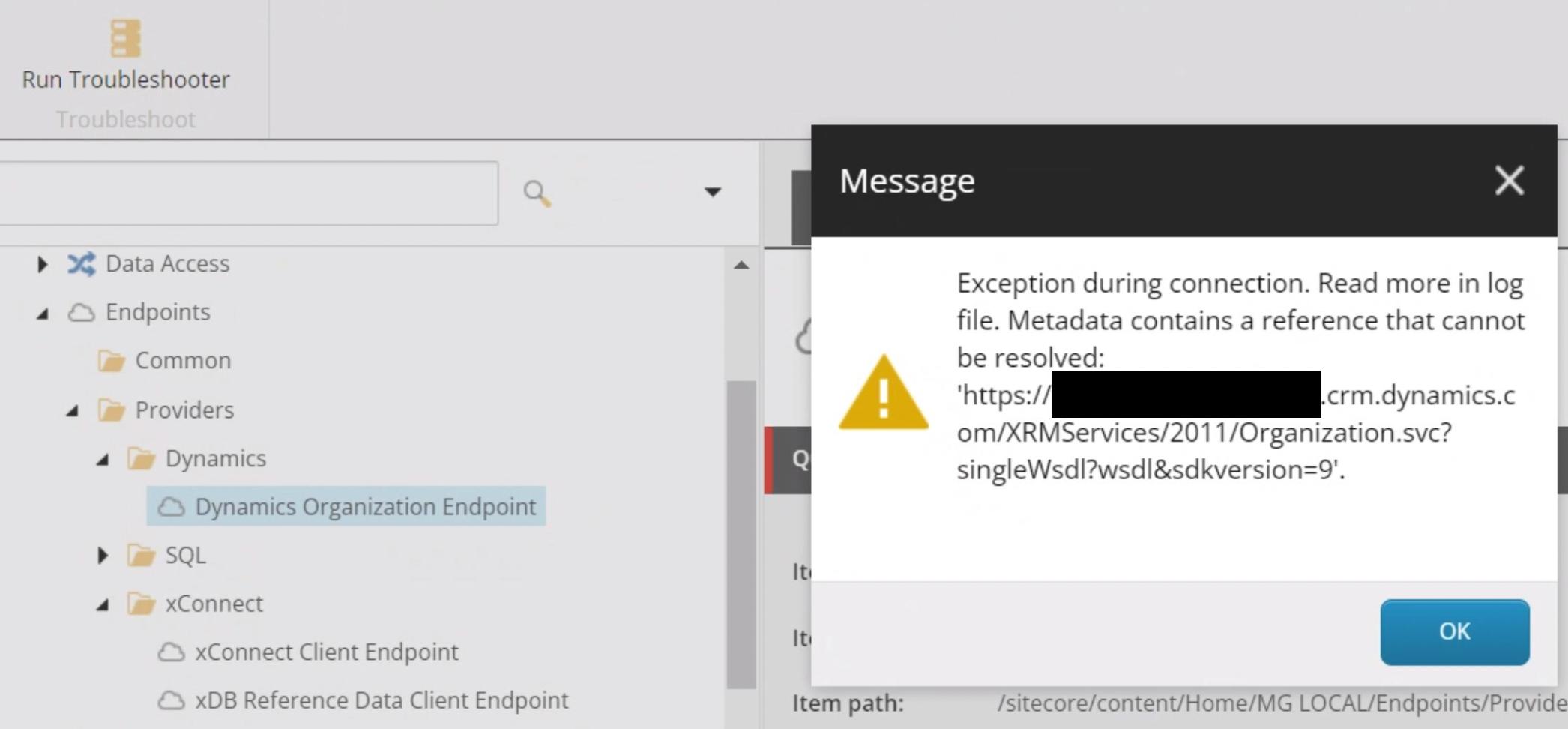
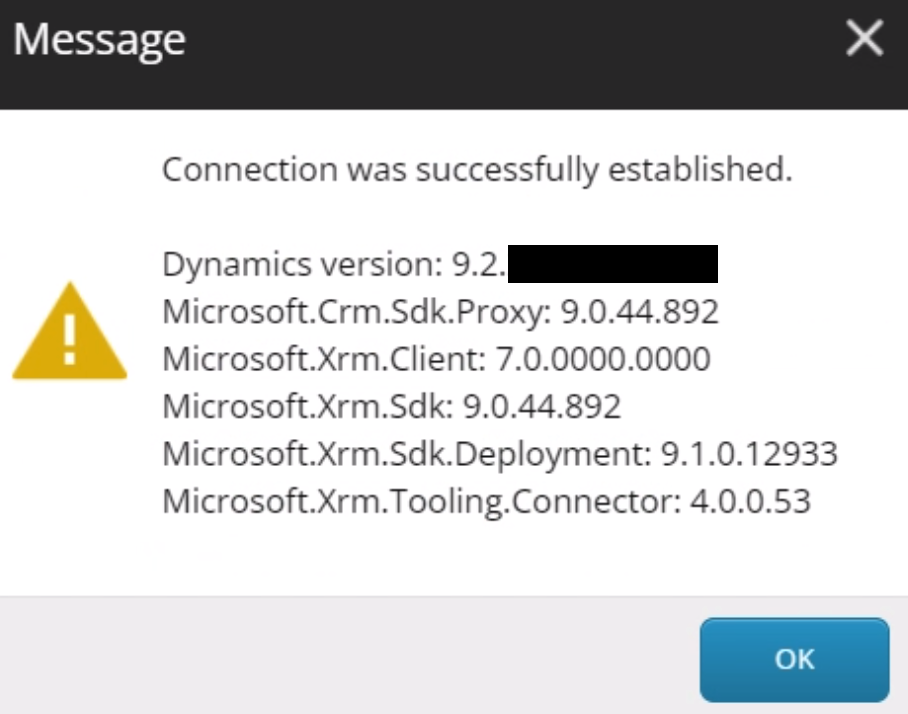
xxxx.crm4.xxxxis not a valid endpoint in my case. IP cannot be found.