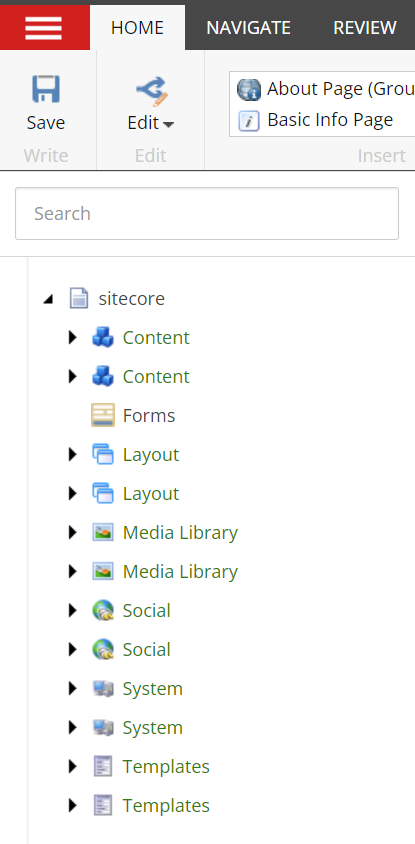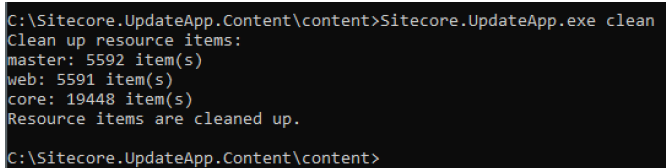We are in process of upgrading Sitecore 8.2 to 10.2 Have ran the upgrade scripts on the existing databases as mentioned in the Upgrade guide. In the Sitecore Content Editor, its displaying duplicate items throughout the tree structure. Duplicate items has same ID.
Tip: Sitecore 8.2 solution was using TDS but we are not using it for 10.
Please check the screenshot.
Can someone please help?