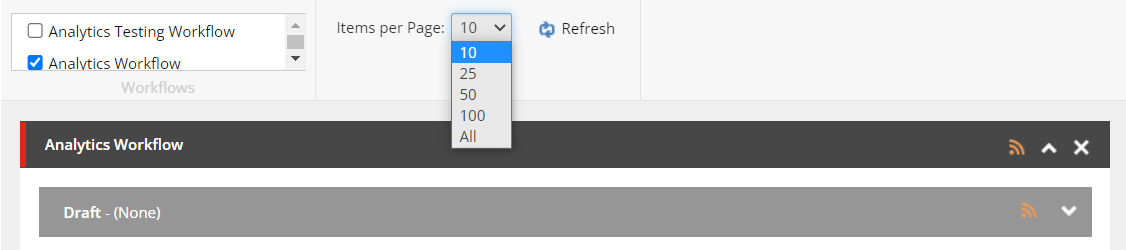Just to add to Dean's answer, the Workbox tool has settings that are stored in the user profile. These settings include selected workflows and number of items per page as shown in the screenshot below:
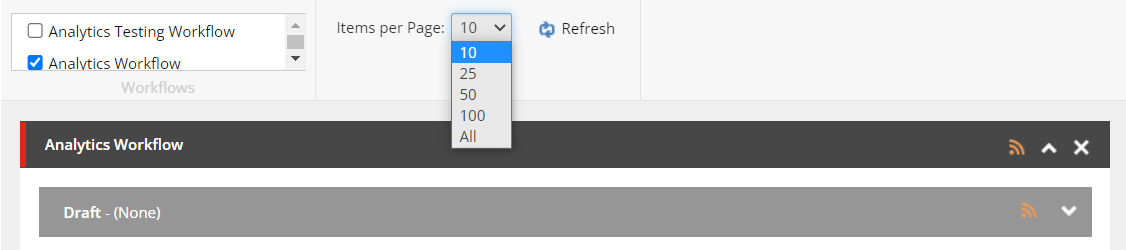
It is possible that the user selected all available workflows or changed the number of items per page to "All" and this is causing the timeout because Sitecore tries to load too many items. As these settings are stored in the database against each user profile, you can reproduce the same issue when logging in as this user from a different computer.
As a workaround, you can reset Workbox settings for this user via code or PowerShell script as described in this question:
Sitecore.Security.Authentication.AuthenticationManager.SetActiveUser(userName);
Sitecore.Web.UI.HtmlControls.Registry.SetInt("/Current_User/Workbox/Page Size", 10);
If you want to prevent this from happening in future, consider Sitecore recommendations to improve Workbox opening performance as Dean suggested. For example, limit the number of rows Sitecore can load in the Workbox by reducing this threshold:
<setting name="Workbox.SingleWorkflowStateVersionLoad.Threshold" value="100"/>
or try creating an SQL index for the Master database:
CREATE NONCLUSTERED INDEX IX_Versioned_Workflow_Filtered
ON VersionedFields (itemid,FieldId)
INCLUDE (Value,language,version, updated)
WHERE FieldId='{3E431DE1-525E-47A3-B6B0-1CCBEC3A8C98}'