I would like to know who detached the media because it seems that the media is detached from the Detach link of the media in the media library. I tried detaching the media, but it didn't seem to be output to the Sitecore logs. Is there a way to check with Sitecore logs or other logs?
2 Answers
Sitecore captures all the logs in txt files using log4net and it will not be easy to find audit logs to track the changes on items.
Following are some ways you can track the same in logs:
- Sitecore PowerShell Editor https://www.sitecoregabe.com/2018/08/basic-sitecore-audit-trail-with.html
- Sidekick Audit Logger
- Sitecore Audit Trail
- Create a new patch config file and capture the Audit only logs https://sitecorepro.com/audit-logs-files/
The detailed explanation you can find here: Audit log for seeing who updated content when
-
Thank you. Since there was an attached log in the audit log, it seems that you can check the attach. Detach doesn't seem to appear in Audit logs, do you know if it appears in other logs? Commented Nov 22, 2022 at 6:48
When you attach or detach any file in a media item, Sitecore generates the logs in the log files. Here is an example.
On my item (id: {3216AA3B-CF71-53D9-988D-8F657DB74692}) I tried to detach the media file and Sitecore generated the logs and it looks like this.
76756 22:17:40 INFO AUDIT (sitecore\Admin): Detach file: master:/sitecore/media library/predemo/data/media/img/sc_logo, language: en, version: 1, id: {3216AA3B-CF71-53D9-988D-8F657DB74692}
And this is the file from the logs folder that contained this entry.
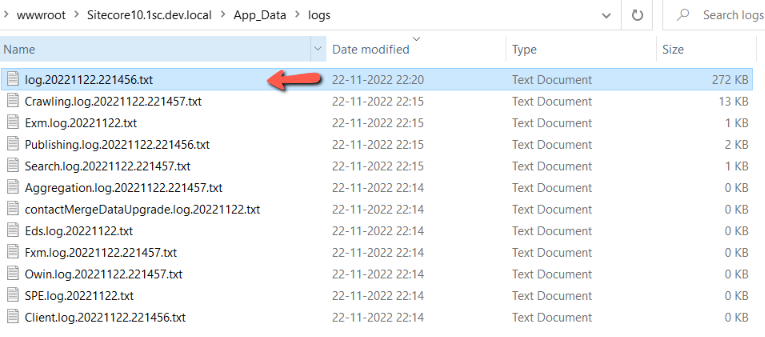
INFO AUDIT (sitecore\Admin): Detach file: master:/sitecore/media library/...