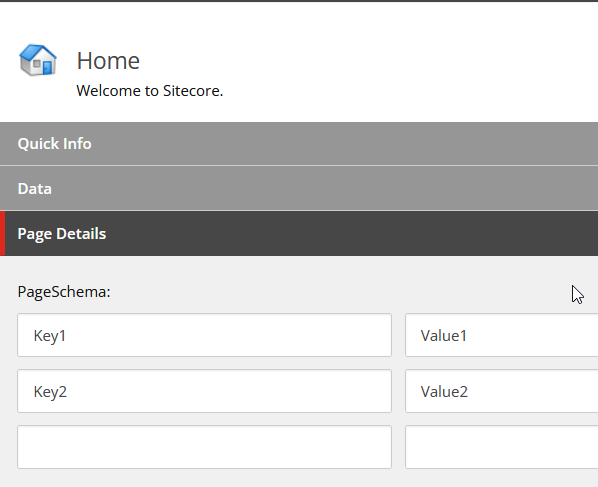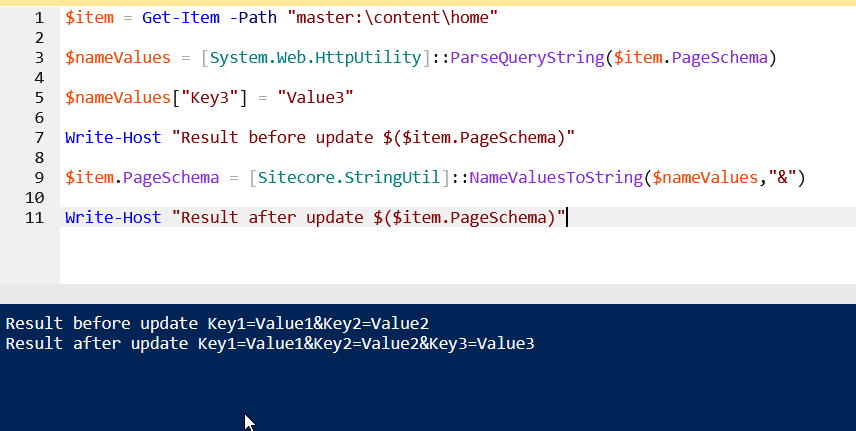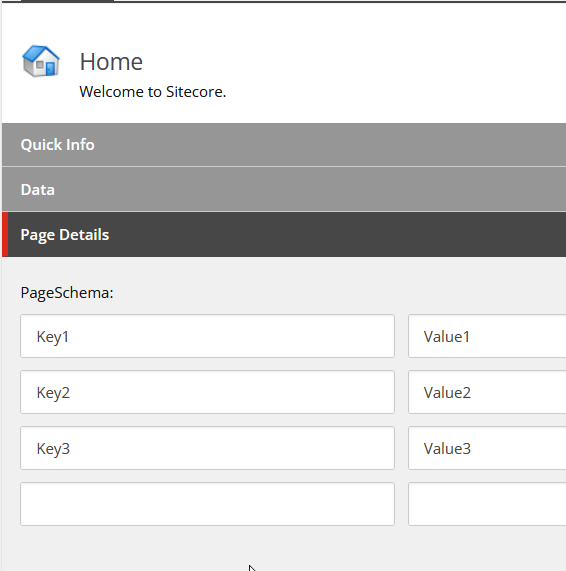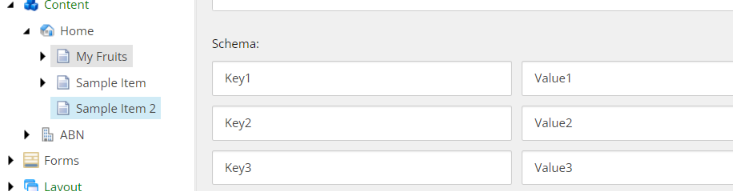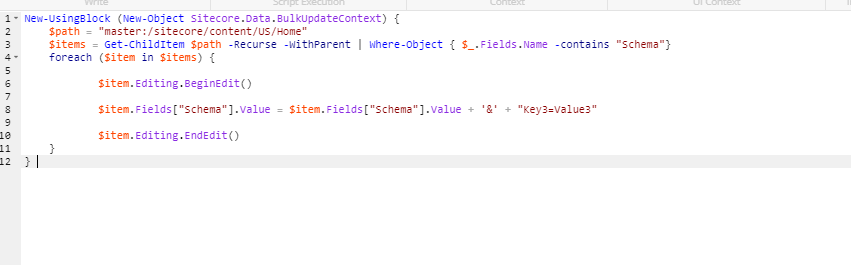You can use two ways to do it.
Option 1:
As per the Sitecore Official Document, If you want to add a new key-Value in the Name Value List field. Here is the code that you can use.
# Get your Item
$item = Get-Item -Path "master:" -ID "{1CE0717B-0225-48A1-A857-50A59EE1BF85}"
$nameValues = [System.Web.HttpUtility]::ParseQueryString($item.Schema)
# Here you can add name/value pair
$nameValues["Key4"] = "Value4"
$item.Schema = [Sitecore.StringUtil]::NameValuesToString($nameValues,"&")
Option2:
If you will see the raw value of the field, the format looks like this.
Key1=Value1&Key2=Value2&Key3=Value3
So you can add a new key on the item edit by using below code.
$item = Get-Item -Path "master:" -ID "{1CE0717B-0225-48A1-A857-50A59EE1BF85}"
#$item.Editing.BeginEdit()
#$item.Fields["Schema"].Value = $item.Fields["Schema"].Value + "&" + "Key3=Value3"
#$item.Editing.EndEdit()
In both of the cases, the value will be added to your field like below.
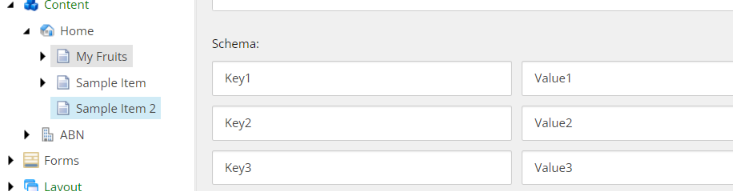
Hope this will help you.