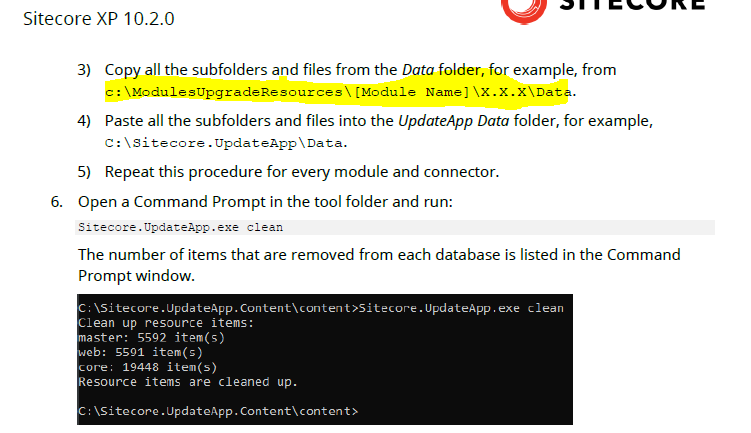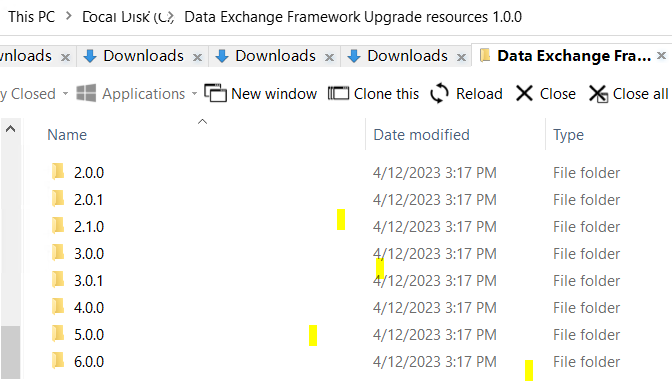I have a question regarding upgrading to 10.2 and running the migration step 3.1.3 to cleanup the content databases via the UpdateApp tool. More specifically, running this step when one has modules installed (in our case DXF, Publishing Service, SPE). The step (see first screenshot below) says to copy the folder for the version of the module (see below), which we have done. But the question is, for example DXF, there are several folders (versions) - do we run it only for the version we have or run it for all subsequent versions as well? The documentation is not really clear on this, and we are unable to get a direct answer. Appreciate any input
2 Answers
In Sitecore 10.1 and later, all the default items have been moved into resource files.
The Sitecore.UpdateApp tool removes the default items, if they have not been modified, from the Core, Master, and Web databases.
If you have modified any of the default items, they are not removed and the tool adds a list of these items to its log file.
If you have installed a module in CMS, then it will impact only the current version support by that CMS.
Here is a useful document you can follow to upgrade DEF and hope you will get your answer.
To upgrade DEF.
- Navigate to the
Data Exchange Framework Upgrade resources.1.0.0\<version>\Data\Itemsfolder for the version you are upgrading from. Copy the.datfiles that are included in the core, master, and web folders to the corresponding folder paths under\Sitecore.UpdateApp\ - Open the
Data Exchange Framework Upgrade resources 1.0.0\<version>\Data\folder. - In the Data folder, navigate to the
Items\core\localizationfolder, copy all the.datfiles, and paste them in the\Sitecore.UpdateApp\Data\Items\core\localizationfolder. - In the Data folder, navigate to the
Items\master\localizationfolder, copy all the.datfiles, and paste them in the\Sitecore.UpdateApp\Data\Items\master\localizationfolder. - In the Data folder, navigate to the
Items\web\localizationfolder, copy all the.datfiles, and paste them in the\Sitecore.UpdateApp\Data\Items\web\localizationfolder. - In the
Sitecore.UpdateApp\App_configfolder, update theConnectionStrings.configfile with the connections to your databases. If you do not have a security database, use the connection to the core database for the security connection string. - Follow the steps in the Upgrade Guide for Sitecore Experience Platform to run the update tool. Check the logs in the
Data\logsfolder for detailed information about any modified items that were skipped by the clean up
Refer to the official Sitecore document for the upgrade.
Hope this helps.